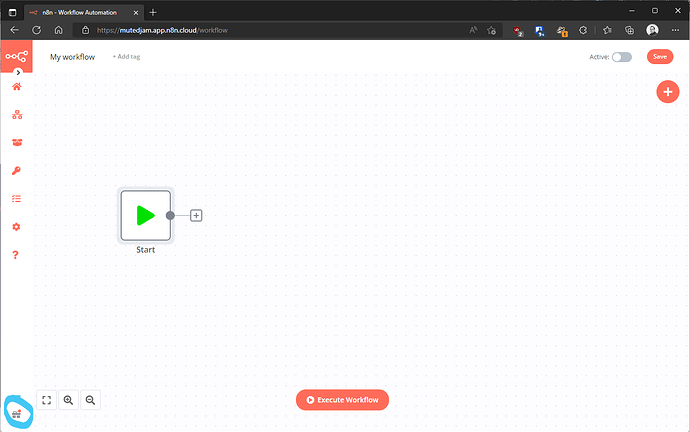I’m on the latest ‘stable’ cloud version of n8n and can’t appear to drag ad drop table headings for data mapping purposes as it shows in Data mapping - n8n Documentation
Table headings are always greyed out and no matter how long I press and hold a heading it doesnt do anything but highlight and select text like it would in any web page.
Note: I can add expressions through the usual way of the expression editor
Hi @spessex, the mapping functionality was introduced in n8n version 0.187.0. Once you upgrade your cloud version to 0.187.2 (the latest n8n version available on cloud as of now), you should be able to use data mapping.
1 Like
Thanks Tom. Much appreciated. I was on the latest Stable version, so have just upgraded to Beta to try it.
1 Like
You’re most welcome, let us know if you run into any trouble with this!
I’m just one of those users that manages to bump into every usage issue out! 
PS I’m not sure if there’s a way to do this, but for Cloud users such as myself it would be could to be faced with a prompt on login about any changes and why it might be a good idea to update the instance. Or secondly, email us with such information. 
So while there’s no cloud-specific email service right now, we do have a little icon in the lower left sidebar letting you know when there is a new n8n version available:
You can click the little icon to get an overview of the newer versions available (and then click on the respective version to take a look at the release notes for each version).
1 Like