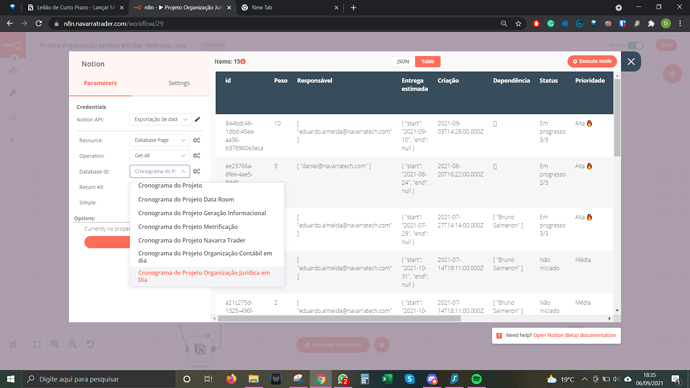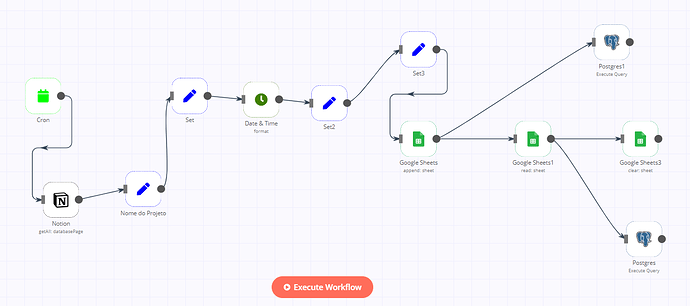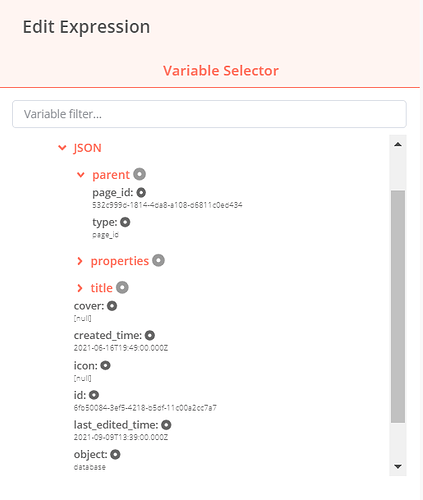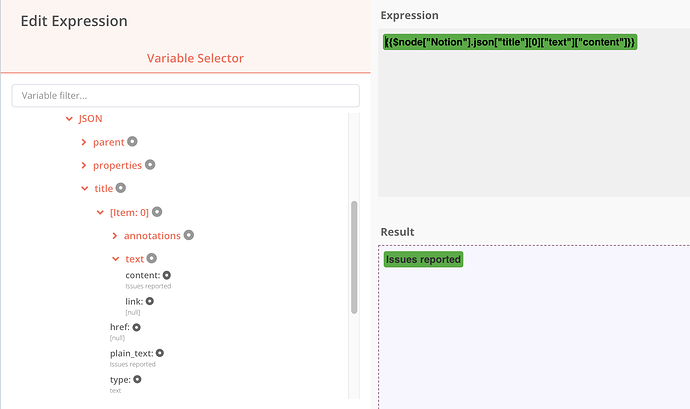Hi guys!
In the image below I have a Notion node that has access to a list of Databases.
Right now you can only obtain the databaseid as a parameter for the Notion Node. Would it be possible to also pass the database name (it is exactly what is being shown in the dropdown list)?
Hey @Daniel_Barra!
I’ve changed this to a Feature Request instead of a question.
Can you please help us understand where would you want to use this Database name? Would this be in some parameter in the Notion node? It would really help if you could explain the use case.
Is this because it’s difficult to find the IDs of Notion blocks, but easier to specify their names?
Hi guys!
I have the workflow in the image below:
Basically I have a Notion Database that my team views as a kanban board (to do, 1/3, 2/3, 3/3, Done)n where every activity has a number of work hours value.
I use this workflow to extract the notion database once a day, register the data in a postgresql DB, send the data to google sheets (I use sheets as my backend for daily metrics calculations), obtain the results of calculations in gsheets and send the results to another table in postgresql DB.
That project data is what I view in my management BI tool (metabase - btw, metabase node?)
I duplicate this workflow everytime I start a new project. It is very plug and play, except for 2 parts of the workflow: the table to send the data in the first postgresql node and the first SET node which is where I define the name of the project.
So what I was thinking was that if I can get the DB name from the notion spreadsheet, I can just standardize the database name in notion with the table name in postgresql. That way I’ll reference the database name in the SET node and I’ll replace tablename in the postgresql node for the same reference.
Example: Notion Database name is Project_data_room
INSERT INTO {{NOTION NODE: Databasename}} ( …
where {{NOTION NODE: Databasename}} = Project_data_room (which is also the name of my table).
I hope that wasn’t too confusing?
Can’t you do database:get and grab the name from the response?
@RicardoE105 Yes I just tested that and it does work BUT does not show up in the editor. I went into the JSON and copied the parameter path and it worked.
That does solve the problem though. Thank you!
What do you mean exactly with does not show up in the editor? Can you share a screenshot?
Yes.
This is the view that I get from the next node (after notion node database:get).
It does not show among the fields the name of the DB.
I was able to go to the node and copy the parameter path and it worked fine though.
Is it not within the title property?
1 Like
You’re right. It is in the “title”.
I had looked at properties but not at “title”. Sorry about that, and thanks for the help!
1 Like