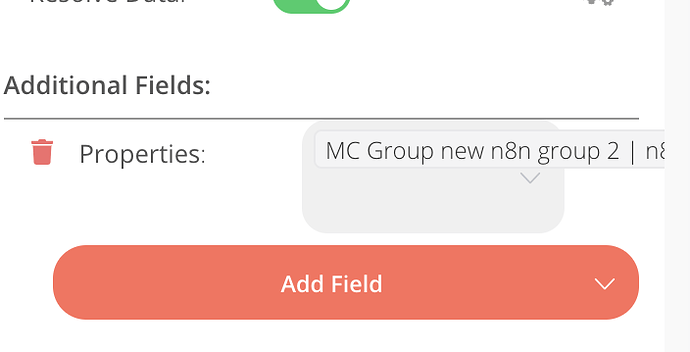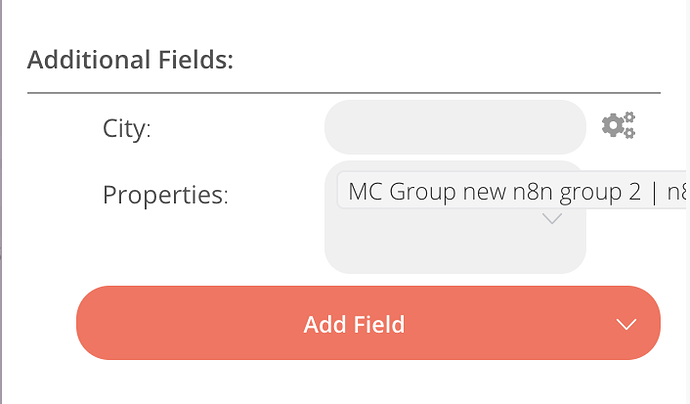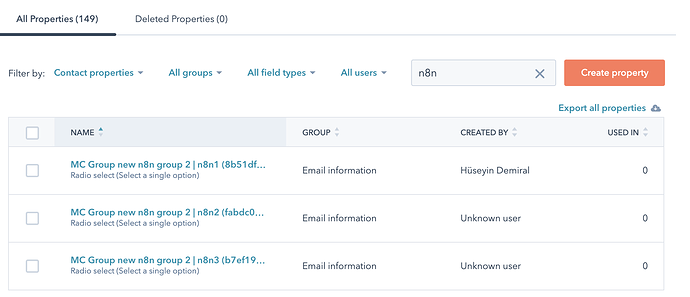Hello dear community,
i am again working on the topic of mailchimp to hubspot via n8n and am currently trying to transfer the mailchimp interest groups to hubspot. The idea is to show the mailchimp group memberships in Hubspot.
This means that if a user’s group membership changes, the user’s “property” in Hubspot will change as well. (mono directional)
Since a direct synchronization is not “possible” I thought I would simply check the specific “property” under “additional fields” one after the other. Afterwards it can be defined as “true” or “false”. For example you can enter something in the additional field “City” but not in the properties. In addition, you can only select one property, which requires such a “more complicated” structure. Where do I have my mistake?
Here is the Workflow I’m working on, doe’s it make sense at all in that way? Or do you have a better suggestion to realize this worfklow? As always many thanks in advance!
{
"nodes": [
{
"parameters": {
"operation": "get",
"list": "97bcdb1e43",
"email": "={{$node[\"Mailchimp Trigger\"].json[\"data[email]\"]}}",
"options": {}
},
"name": "Mailchimp",
"type": "n8n-nodes-base.mailchimp",
"typeVersion": 1,
"position": [
760,
240
],
"credentials": {
"mailchimpApi": "Mailchimp API Key"
}
},
{
"parameters": {
"conditions": {
"string": [
{
"value1": "={{$node[\"Mailchimp\"].json[\"interests\"][\"8b51df2dfb\"]}}",
"value2": "true"
}
]
}
},
"name": "IF 8b51df2dfb",
"type": "n8n-nodes-base.if",
"typeVersion": 1,
"position": [
950,
240
]
},
{
"parameters": {
"conditions": {
"string": [
{
"value1": "={{$node[\"Mailchimp\"].json[\"interests\"][\"fabdc0b7cc\"]}}",
"operation": "contains",
"value2": "true"
}
]
}
},
"name": "IF fabdc0b7cc",
"type": "n8n-nodes-base.if",
"typeVersion": 1,
"position": [
1350,
260
]
}
],
"connections": {
"Mailchimp": {
"main": [
[
{
"node": "IF 8b51df2dfb",
"type": "main",
"index": 0
}
]
]
},
"IF 8b51df2dfb": {
"main": [
null,
[
{
"node": "IF fabdc0b7cc",
"type": "main",
"index": 0
}
]
]
}
}
}