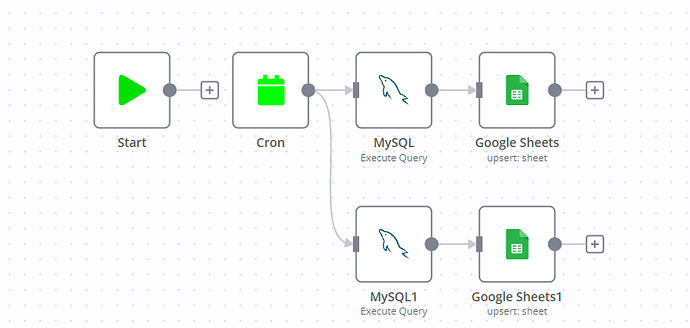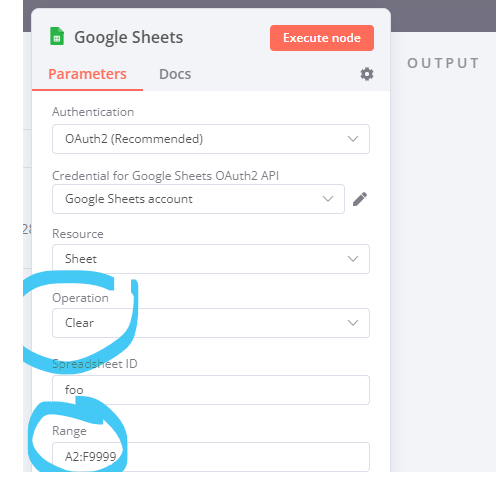Hi,
I want to ask how the workflow deletes data in spreadsheet that is no longer in the database.
I wrote all the database records in the spreadsheet with “Create or Update” but when the data is deleted in the database, the spreadsheet is still not deleted.
is there an example workflow that can do something like that?
below is the workflow that I created to combine 2 databases into 1 spreadsheet.
- n8n version: 1.6.0
- Database : MySQL
- n8n Running via desktop app
Thank you.
Hi @rusdiaman, welcome to the community!
Unless your dataset is typically very large, I think the easiest way would be to:
- clear your spreadsheet (except the header row)
- query your database
- add all rows to your spreadsheet again
So essentially what you already have, just with an added Google Sheets node to clear your sheet at the start of the workflow:
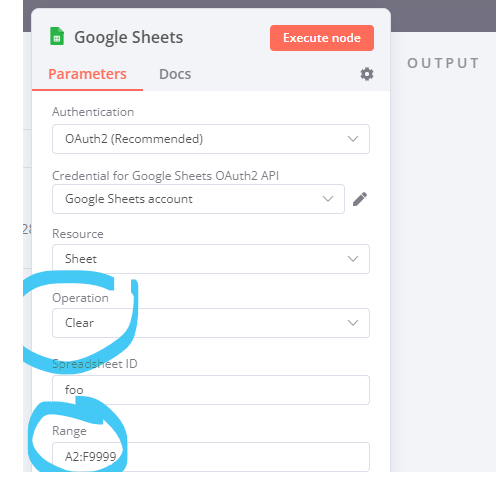
1 Like
Hi @MutedJam
Thanks for the quick response.
I’ve tried that method, but it’s just that my data rows are around 16000 rows and it takes many time if I have to rewrite them in the spreadsheet.
is there any other solutions?
Try delete method starting at row index 1.
Add the total rows to delete.
Hi @Miquel_Colomer ,
Sorry for late reply.
Maybe, it’s the best solution for my problem.
thanks for your time.
2 Likes