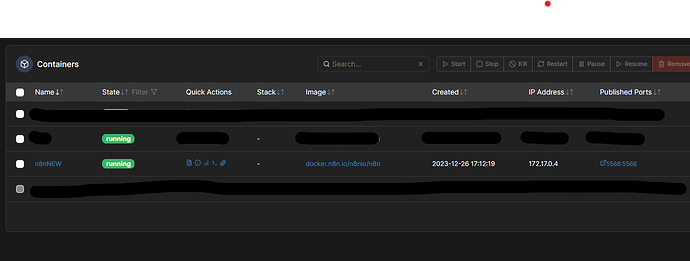Hello
I am trying to run n8n on docker running on ubuntu as root user
here is my commands
docker volume create n8n_data
docker run -it --rm --name n8nNEW -p 5566:5566 -v n8n_data:/root/node/.n8n docker.n8n.io/n8nio/n8n
n8n_data
I made two changes
- the port from 5678 to 5566 as i have this port used
- the data folder instead of home i used root " n8n_data:/root/node/.n8n"
the docker run correctly with below log showing.
Editor is now accessible via:
http://localhost:5678/
Press "o" to open in Browser.
despite that the port assigned to the container is as i set it “5566”
but the log show the default port
and when i opened the browser to the port 5566 the page show error as noting on this port