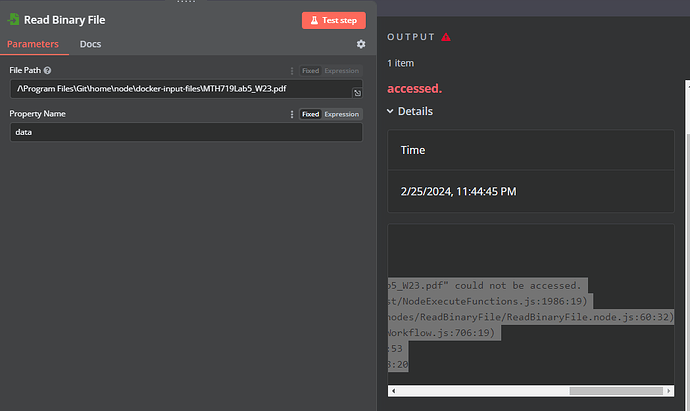I’m encountering an issue while attempting to load files from a directory within an n8n Docker container. Despite the presence of files in the directory, n8n is unable to access or load them. Here are the details:
Container File Structure:
- Program Files
- Git
- \Program Files\Git\home\node\docker-input-files
- file1.pdf
- file2.pdf
- bin
- dev
- home
Workflow:
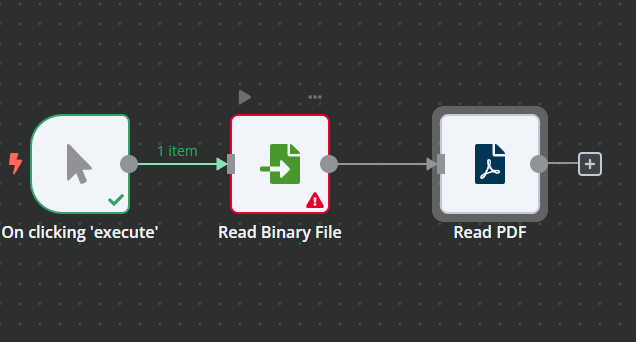
Read Binary File Configs:
Error :
NodeOperationError: The file " /\Program Files\Git\home\node\docker-input-files\MTH719Lab5_W23.pdf" could not be accessed.
at Object.createReadStream (/usr/local/lib/node_modules/n8n/node_modules/n8n-core/dist/NodeExecuteFunctions.js:1986:19)
at Object.execute (/usr/local/lib/node_modules/n8n/node_modules/n8n-nodes-base/dist/nodes/ReadBinaryFile/ReadBinaryFile.node.js:60:32)
at Workflow.runNode (/usr/local/lib/node_modules/n8n/node_modules/n8n-workflow/dist/Workflow.js:706:19)
at /usr/local/lib/node_modules/n8n/node_modules/n8n-core/dist/WorkflowExecute.js:656:53
at /usr/local/lib/node_modules/n8n/node_modules/n8n-core/dist/WorkflowExecute.js:1058:20
Despite the directory containing files, n8n fails to load them. I’ve ensured that the directory permissions are set correctly. However, I’m uncertain about the cause of the issue and how to resolve it.
I would appreciate any insights, suggestions, or troubleshooting steps to help diagnose and fix this problem. Thank you!
- n8n version: 1.27.3
- Database (default: SQLite): No db was installed with it
- n8n EXECUTIONS_PROCESS setting (default: own, main): default
- Running n8n via (Docker, npm, n8n cloud, desktop app): docker
- Operating system: Windows 10 Version 22H2