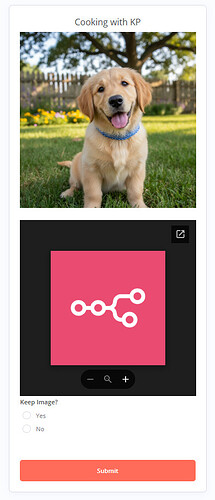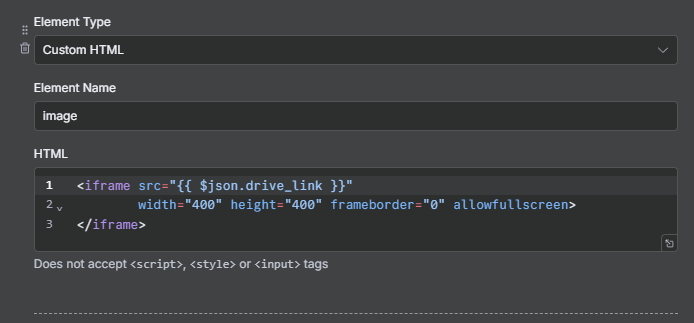Describe the problem/error/question
Hello. I want to display an image generated in the workflow to the user for approval before proceeding. The image is in both base64 and binary formats during various times in the process and eventually uploaded to Google Drive. Also, this will be local only so hosting the image on a website is not an option and the workflow functions as expected beyond this addition.
What I’ve read - some are doing this using the html tag in the form and someone else was embedding the image b64 string in the form but they did not provide an example.
What I’ve tried - using the b64, binary and shared Google Drive link, all of which did not work. I also tried writing the binary file to a local shared directory setup in Docker Desktop. The file is there but still no joy. Full disclosure, this may very well be my fault so apologies if that’s the case. Workflow provided without the next page form and if node implemented.
Any help would be appreciated and thanks in advance for your time responding.
Rob
What is the error message (if any)?
Please share your workflow
Share the output returned by the last node
Information on your n8n setup
- n8n version: 1.112.5
- Database (default: SQLite): SQLite
- n8n EXECUTIONS_PROCESS setting (default: own, main):
- Running n8n via (Docker, npm, n8n cloud, desktop app): Docker Desktop
- Operating system: Windows WSL