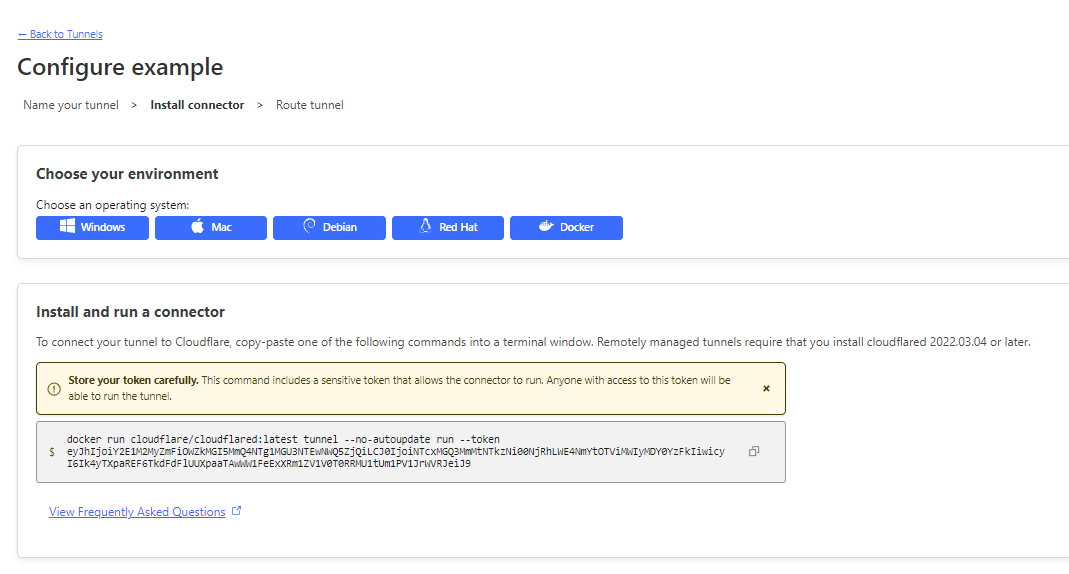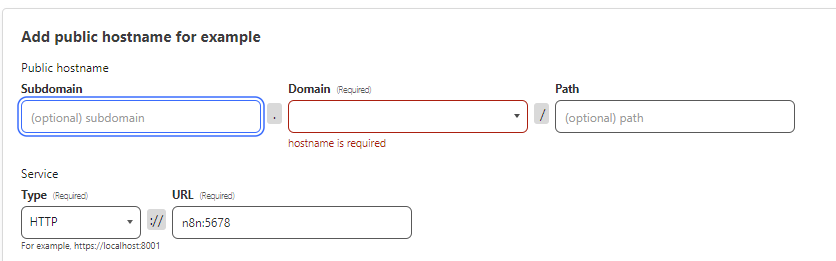Hopefully, it will be useful to others
I run n8n with Postgres on my laptop and OAuth2 and more requested a static domain to redirect.
As my laptop is on the road; I’m fine with unstable executions time ; I had to find a way to make stable the URL to access n8n even if I can’t configure (open port) the router or my public IP change; this is the role of CloudFlared (aka a Road Warrior reverse proxy)
version: '3'
volumes:
n8n_db:
n8n_data:
services:
postgres:
image: postgres:11
restart: unless-stopped
environment:
- POSTGRES_USER
- POSTGRES_PASSWORD
- POSTGRES_DB
- POSTGRES_NON_ROOT_USER
- POSTGRES_NON_ROOT_PASSWORD
volumes:
- n8n_db:/var/lib/postgresql/data
- ./init-data.sh:/docker-entrypoint-initdb.d/init-data.sh
healthcheck:
test: ['CMD-SHELL', 'pg_isready -h localhost -U ${POSTGRES_USER} -d ${POSTGRES_DB}']
interval: 5s
timeout: 5s
retries: 10
n8n:
image: docker.n8n.io/n8nio/n8n
restart: unless-stopped
environment:
- DB_TYPE=postgresdb
- DB_POSTGRESDB_HOST=postgres
- DB_POSTGRESDB_PORT=5432
- DB_POSTGRESDB_DATABASE=${POSTGRES_DB}
- DB_POSTGRESDB_USER=${POSTGRES_NON_ROOT_USER}
- DB_POSTGRESDB_PASSWORD=${POSTGRES_NON_ROOT_PASSWORD}
- WEBHOOK_URL=https://URL.DOMAIN.TLD
links:
- postgres
volumes:
- n8n_data:/home/node/.n8n
depends_on:
postgres:
condition: service_healthy
cloudflared:
image: cloudflare/cloudflared
command: tunnel --no-autoupdate run
env_file: .env_cloudflare
restart: unless-stopped
depends_on:
- n8n
while in .env_cloudflare I simply cut and past the token of the tunnel like this
in this example .env_cloudflare would contain: TUNNEL_TOKEN=eyJhIjoiY2E1M2MyZmFiOWZkMGI5MmQ4NTg1MGU3NTEwNWQ5ZjQiLCJ0IjoiNTcxMGQ3MmMtNTkzNi00NjRhLWE4NmYtOTViMWIyMDY0YzFkIiwicyI6Ik4yTXpaREF6TkdFdFlUUXpaaTAwWW1FeExXRm1ZV1V0T0RRMU1tUm1PV1JrWVRJeiJ9
Yes the WEBHOOK_URL and the https:// are important
Yes the Service URL need to reflect the NAME of the service and the PORT you want to expose
4 Likes
Jon
September 19, 2023, 2:20pm
2
Hey @JOduMonT ,
I really like this, Very nice work.
1 Like
Thank you so so much @JOduMonT
I’ve been struggling to get my Raspberry Pi server working with n8n on my network safely and once I decided to go with Cloudflare, I couldn’t make it work. I just removed Postgres from your .yml since I don’t need it, and it works fine.
1 Like
Hey @JOduMonT , sorry for ressurecting an old topic, but this is right up my alley.
Just had two questions:
When you log into n8n, are you going through the public IP, or do you have a private route setup on CF ZeroTrust?
Since, I run as root user, should I add - /local-files:/files to the volumes?
Hey;
---
services:
cloudflared:
container_name: cloudflared
command: tunnel run
env_file:
- ../env/cloudflared
hostname: cloudflared
image: cloudflare/cloudflared
restart: unless-stopped
TUNNEL_TOKEN=[asWZkMGIQ4...]
#
# https://one.dash.cloudflare.com
# networks -> tunnels
# configure -> install/run
# command -> cloudflared.exe service install [asWZkMGIQ4...]
---
services:
n8n:
container_name: n8n
env_file:
- ../env/n8n
image: n8nio/n8n:latest
restart: always
volumes:
## ensure `chown 1000:100` + `chmod g+w` for `/home/node/.n8n`
- ../data/n8n/app:/home/node/.n8n
- /tmp/shared:/tmp/shared
n8n-db:
container_name: n8n-db
env_file:
- ../env/n8n
image: postgres:16-alpine
restart: always
volumes:
- ../data/n8n/db:/var/lib/postgresql/data
DB_TYPE=postgresdb
DB_POSTGRESDB_HOST=n8n-db
DB_POSTGRESDB_USER=n8n
DB_POSTGRESDB_PASSWORD=rand0mP45sw0rd
N8N_HOST=sub.domain.tld
N8N_PORT=5678
N8N_PROTOCOL=https
NODE_ENV=production
WEBHOOK_URL=https://sub.domain.tld/
GENERIC_TIMEZONE=Europe/Paris
POSTGRES_USER=n8n
POSTGRES_PASSWORD=SAMErand0mP45sw0rd
POSTGRES_DB=n8n
services:
## PROXY
cloudflared:
extends:
file: compose/cloudflared.yml
service: cloudflared
## N8N
n8n:
extends:
file: compose/n8n.yml
service: n8n
n8n-db:
extends:
file: compose/n8n.yml
service: n8n-db
/srv/
/srv/compose/
/srv/data/
/srv/env/
/srv/docker compose up -d
which call my MASTER docker-compose.yml
which extends docker service to others docker-compose.yml files which are located in /srv/compose/
1 Like
JOduMonT:
which call my MASTER docker-compose.yml
which extends docker service to others docker-compose.yml files which are located in /srv/compose/
You are the man, THANK you!