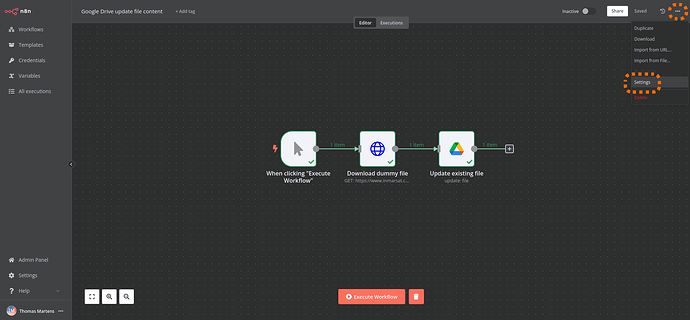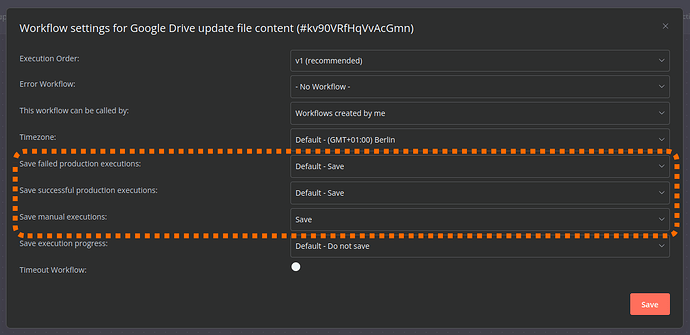Hi @sssamsss8, I am very sorry you’re having trouble with this. I believe you have encountered a bug which is currently under investigation by our engineering team.
Can you try saving the execution data of your workflow like so?
-
Open your workflow settings:
-
Make sure to “Save manual executions” to true (and also “Save failed production executions” and “Save successful production executions”):
-
Click Save
Afterwards, downloading binary data inside n8n should again work as expected. Please do let me know if you’re still having trouble even after changing the setting above and re-running your workflow.