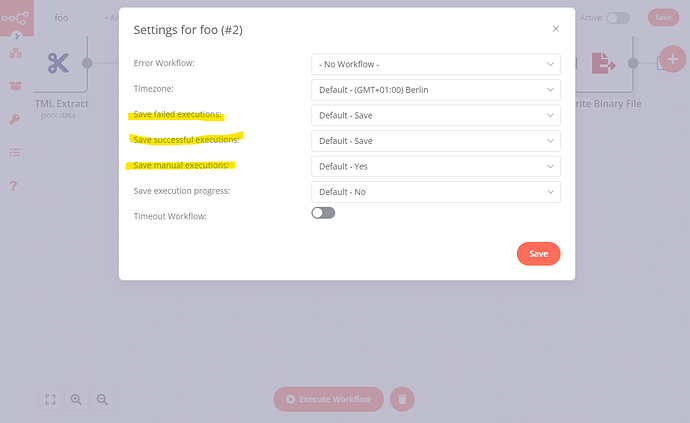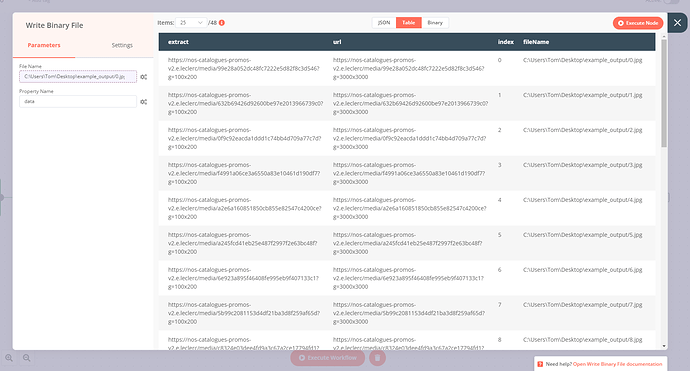Hey @tiger360, I am sorry to hear you’re having trouble.
The database growth will most likely be because you are saving the execution data for your workflow. You could avoid saving execution data by adjusting the respective workflow settings:
If you want to keep your workflow data you might want to enable the pruning option described in our documentation (seeing you a re using the default SQLite database make sure to also set DB_SQLITE_VACUUM_ON_STARTUP=true as mentioned in the Keep in mind box):
On n8n.desktop, the environment variables are configured through the n8n-desktop.env file in the .n8n folder of your user directory.
But I cannot extract them and save them into a folder.
I took your workflow and adjusted it so it matches paths on my local filesystem:
This was working fine and after running the workflow I have 48 files in the target folder:
The one additional change I needed to implement was the path in the Write Binary file node, the last slash would need to be a forward one to work as expected:
Was this by any chance the problem you were facing? If not, could you confirm which error exactly you are seeing?