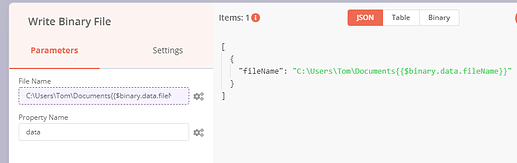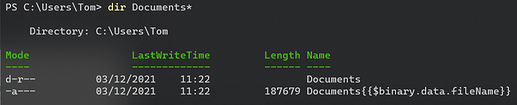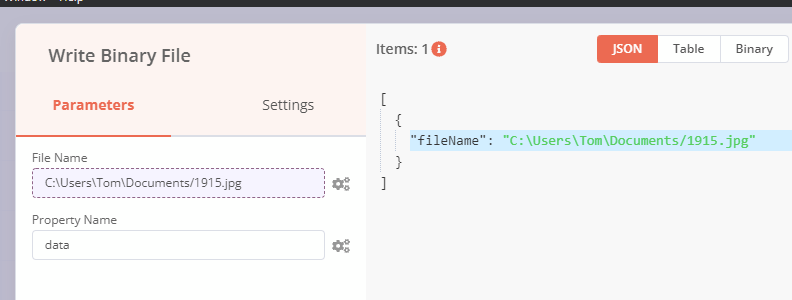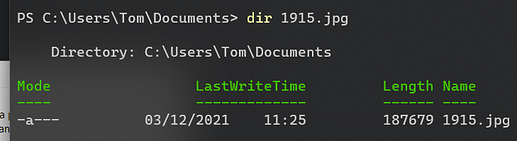I can actually reproduce this. The expression editor itself works fine here:
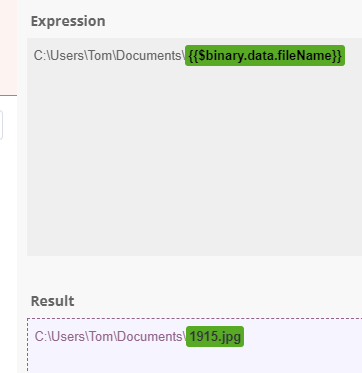
However, when actually running this, the behavior seems very unexpected to Windows-me:
The file gets stored into as C:\Users\Tom\Documents{{$binary.data.fileName}} in this example:
It worked when replacing the last backslash with a forward slash though (C:\Users\Tom\Documents/{{$binary.data.fileName}}:
Could you try if the single forward slash is working for you as well @aborruso?