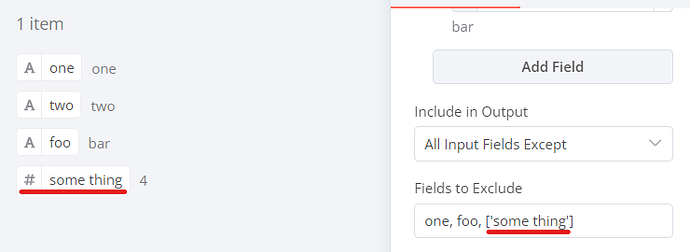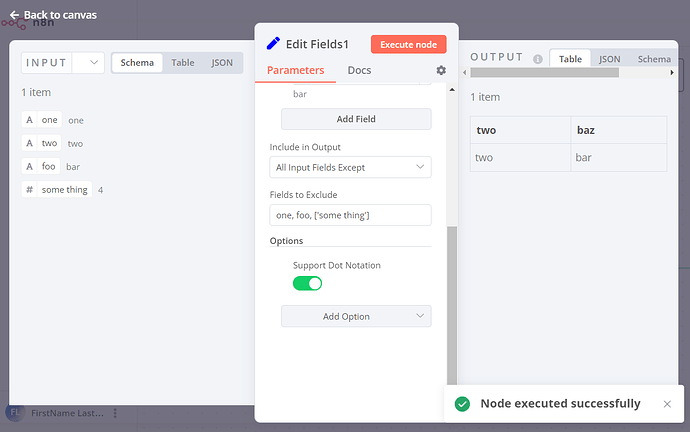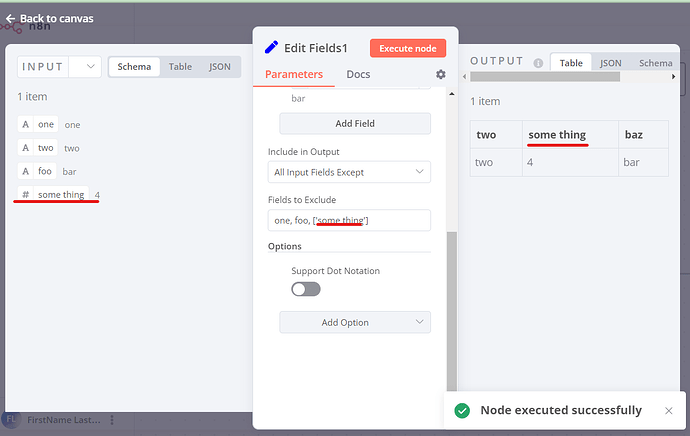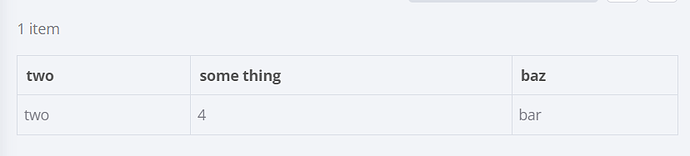Describe the problem/error/question
New “set” node give you option to “Include in Output” “All Input Fields Except”, then list “Fields to Exclude” separated by comma. In case if you use space or any non-latin character in the field name you’ll get the next notation ['field name'] when you drag a field from “Schema” panel to the “Fields to Exclude” input field.
It works
Until you’ll turn off “dot notation support”:
If it is ok is questionalble because it is not “pure” dot notation. This is functionality to keep or discard selected properties despite of it name.
What is the error message (if any)?
no errors
Please share your workflow
Share the output returned by the last node
Information on your n8n setup
- n8n version: 1.8.2
- Database (default: SQLite): PostgreSQL
- n8n EXECUTIONS_PROCESS setting (default: own, main): main
- Running n8n via (Docker, npm, n8n cloud, desktop app): Docker
- Operating system: Ubuntu