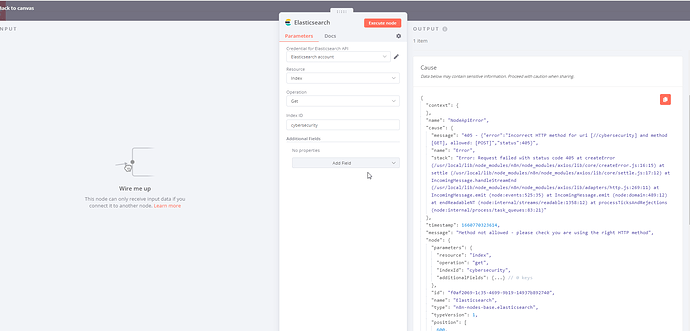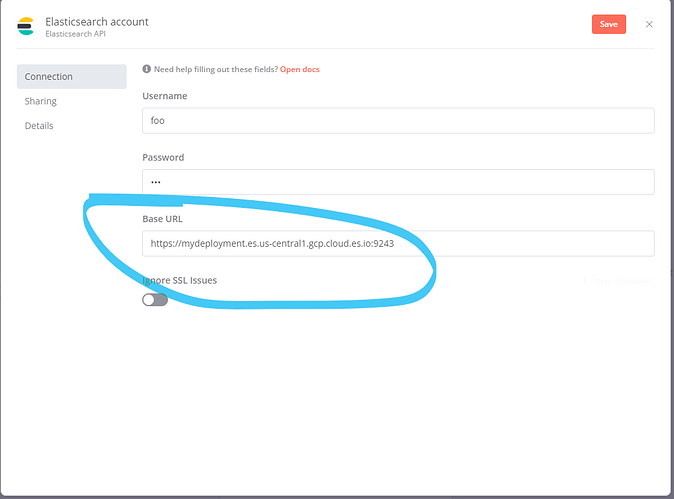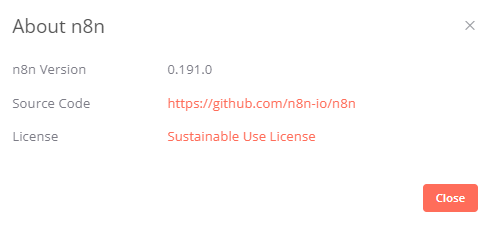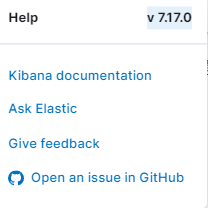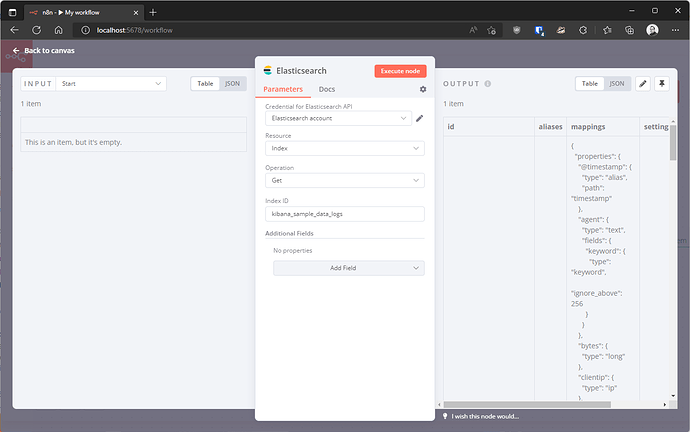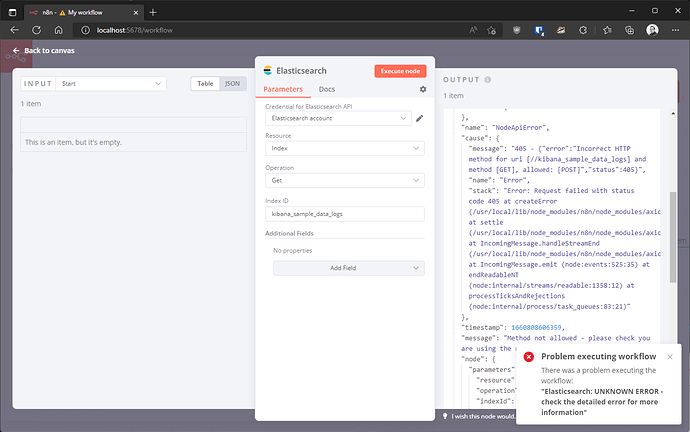Hi,
I trying to configure Elasticsearch Node and I am getting the below error, I have tried every possible solution but I keep getting 405 errors but when I try to do the same on the web the data shows up in the browser.
Any help will be appreciated.
Hi @techbrooks, welcome to the community.
Are you by any chance having your credentials configured with a trailing slash / in the Base URL field? So something like https://mydeployment.es.us-central1.gcp.cloud.es.io:9243/?
If so, could you try removing the slash so you have https://mydeployment.es.us-central1.gcp.cloud.es.io:9243 instead, like shown below?
thank you very much for the reply, I have my url configured as HTTPS://192.168.128.154:9200 and user and password are in the field. If you need more information or logs please if you could guide me and I will upload it here.
I tested with HTTP node and postman and it works.
With HTTP node I was able to create document and index in elastic search so the min is able to reach my elk stack.
Thanks! Could you also confirm which n8n and Elasticsearch versions exactly you’re currently running? This should hopefully allow me to reproduce the problem you have reported and take a closer look.
Thanks @techbrooks. I just tested this on my end using [email protected] and ES 7 and could get the index data just fine:
I would, however, get your error when using a trailing slash in the URL in my credentials:
Any chance you can share a screenshot of the credentials screen? Feel free to redact the username and password itself, I’d just like to understand how the credentials are set up in general on your side.
Thank You @MutedJam I should have double-checked the URL because I pasted it twice and when I replied to you I was on my phone. I can confirm that there was a / in my url sorry to make you go through the testing.
Thank you again for helping me out.
1 Like
No problem at all and thanks so much for confirming! Tbh, we should really handle this automatically. Either way I am glad to hear this is sorted now!
1 Like