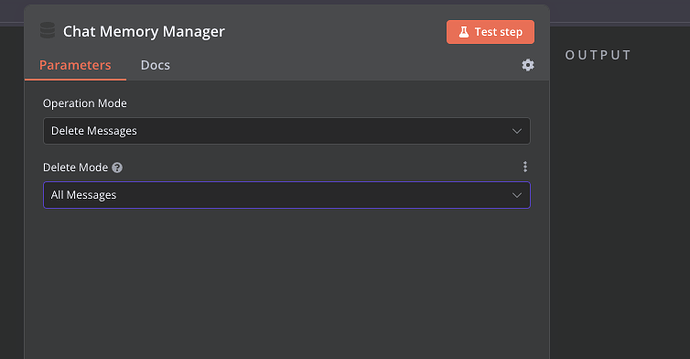Hi!
Today I’ve set up a workflow in my self-hosted n8n environment that enables me to chat against GPT-4 using Telegram. For this I followed this tutorial: https://www.youtube.com/watch?v=ODdRXozldPw
Attached to the AI Agent Conversational Agent is a Window Buffer Memory that allows the bot to have a bit of context.
What I want to achieve is that I can send my Telegram bot a /clear message and then have the flow empty the Windows Buffer Memory that has a specific key. In this example, chat_history_<telegram-chat-id>.
The question is; how can I achieve this?
In N8N I cannot find an option to remove/empty the Window Buffer Memory for with a specific key.
Thank you!
Information about my n8n setup.
- n8n version: 1.36.4
- Database (default: SQLite): SQLite
- n8n EXECUTIONS_PROCESS setting (default: own, main): Don’t know where to find this.
- Running n8n via (Docker, npm, n8n cloud, desktop app): Docker
- Operating system: Alpine