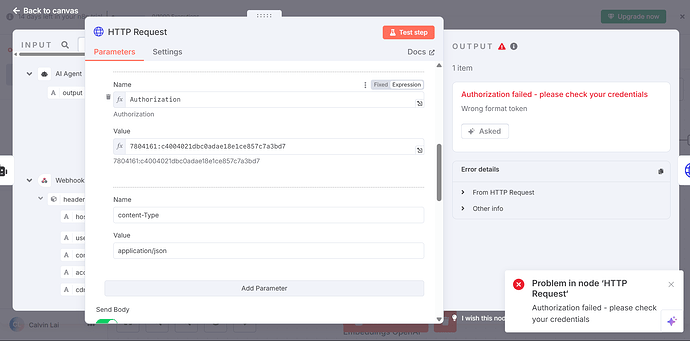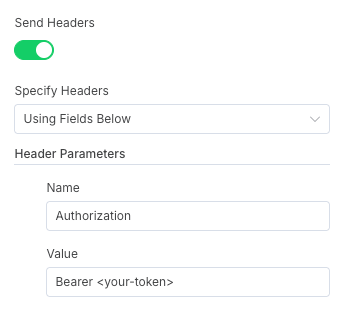HI community, i am trying to connect the API of manychat but it seems i’m having trouble. it’s written 401 code and wrong format token. I’ve tried to add bearer before the api, the result is the same.
Hey @Calvin_Saputra
I am not familiar with manychat API but looks to me you are missing the Bearer prefix in your value, so try setting it to:
Bearer <your-api-token>
If that doesn’t work, please check if it’s expected to send the API token as a request parameter or should you send it in request headers. If it’s the latter, you can use Headers parameter in HTTP node or use Basic HTTP auth to pass your authentication data.
Thank you for replying me
I just added the bearer before the api token, but it seems still giving me the same error 401. I’m quite new in n8n, could you please explain me about what you mean by using headers parameter in http. because it seems like i put the token inside the headers parameter.
You have two ways:
-
Using the
Send Headersoption in HTTP node:
-
Using the Header Auth in HTTP Node (if you want to re-use the token in other nodes):
- Select
Generic Credential TypeforAuthorization - In the next dropdown (
Generic Auth Type) selectHeader Auth - In the
Header Authdropdown selectCreate new - Enter your header name and value (probably name:
Authorizationand value:Bearer <your-token>but please check manychat API docs for that)
Here’s a video, hope it helps ![]()
Thank you so much it fixed the problem. glad there is community in here
This topic was automatically closed 90 days after the last reply. New replies are no longer allowed.