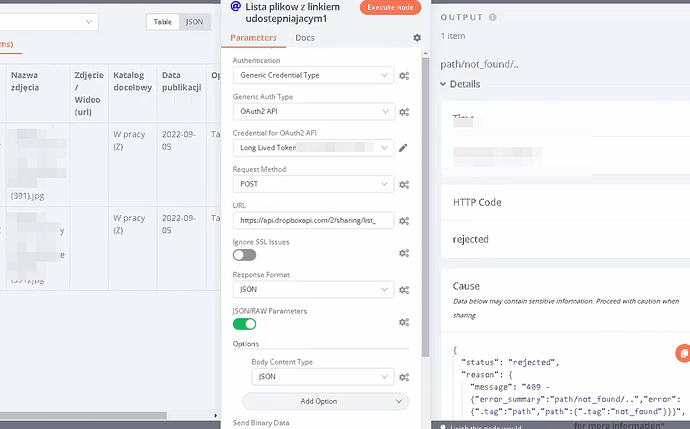Hello, I was configuring automations for dropbox and I got such an error. What could be the reason for this? On another folder, this scenario works, but it doesn’t.
Hi @Max_T, I am sorry to hear you’re having trouble. This error is coming from Dropbox rather than n8n, so you’d need to check what exactly is wrong with your request and where it differs from what Dropbox expects.
An error message such as “path not found” suggests that a file/folder you’re trying to access no longer exists (for example, because it has been moved or deleted). As a starting point you might want to give their documentation at Error Handling Guide - Dropbox a read.
If the path exists, could this indicate that there is no such file?
I reckon it could, but I don’t know your Dropbox data structure nor am I familiar with their errors.
OK, thanks. It turned out that there was no file in the dropbox that was in the sheet list.
Sweet, glad to hear you figured it out!