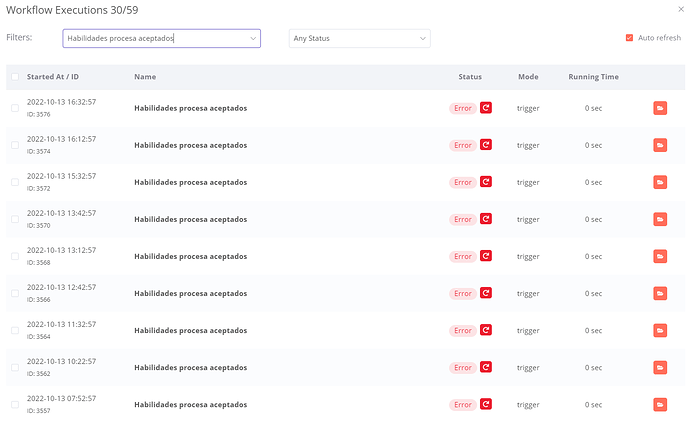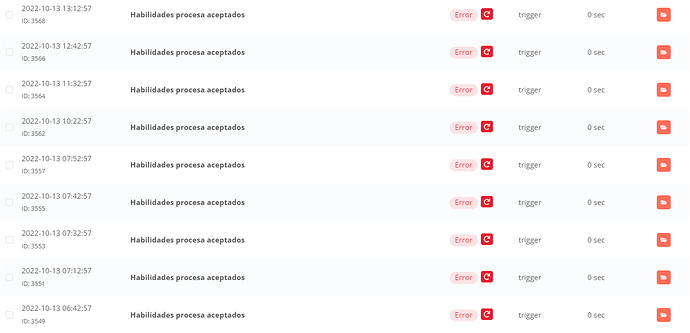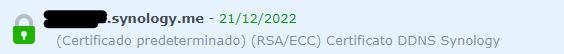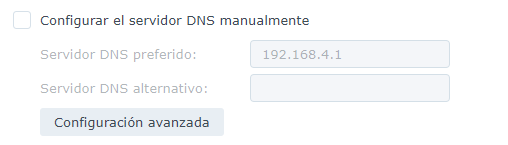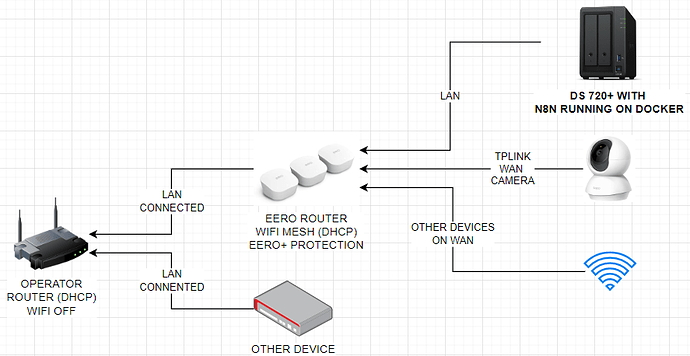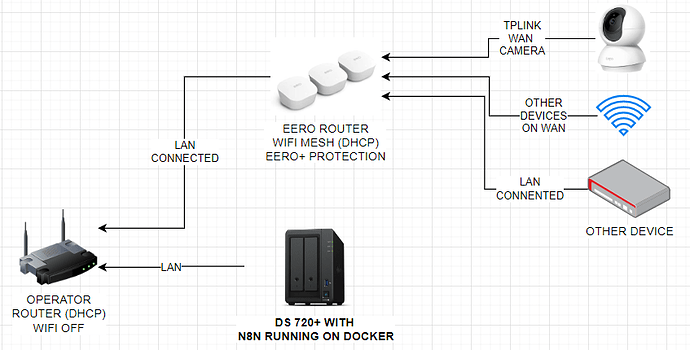Describe the issue/error/question
I’m receiving random error from Airtable Trigger trying to recover information form table every 10 minutes. I put retry on max values on both time and tries, but still receive the error every X execution, sometimes in consecutive executions and sometime after more than an hour.
I cannot distinguish what is the origin of the error, because it’s happening randomly.
What is the error message (if any)?
This is the error:
ERROR: UNKNOWN ERROR - check the detailed error for more information
connect ETIMEDOUT 54.198.105.37:443
And this is the code of the error:
{
"context": {},
"name": "NodeApiError",
"cause": {
"message": "connect ETIMEDOUT 54.198.105.37:443",
"name": "Error",
"stack": "Error: connect ETIMEDOUT 54.198.105.37:443\n at TCPConnectWrap.afterConnect [as oncomplete] (node:net:1247:16)",
"code": "ETIMEDOUT"
},
"timestamp": 1665640377415,
"message": "UNKNOWN ERROR - check the detailed error for more information",
"node": {
"parameters": {
"pollTimes": {
"item": [{
"mode": "everyX",
"value": 10,
"unit": "minutes"
}]
},
"baseId": "appHNRyUb8TZqHgsL",
"tableId": "tblCoX6hLc9cNUskM",
"triggerField": "Last modified",
"downloadAttachments": false,
"additionalFields": {
"viewId": "viwZIwdNTwBZaaat2"
}
},
"name": "Airtable Trigger",
"type": "n8n-nodes-base.airtableTrigger",
"typeVersion": 1,
"position": [140, 560],
"notesInFlow": true,
"id": "8a66bb22-73c6-4956-81b4-0ba2ce6f5fac",
"retryOnFail": true,
"waitBetweenTries": 5000,
"maxTries": 5,
"credentials": {
"airtableApi": {
"id": "5",
"name": "Airtable account CNLB"
}
},
"notes": "Recupera los registros modificados recientemente de EntradasWEB"
},
"httpCode": "ETIMEDOUT",
"description": "connect ETIMEDOUT 54.198.105.37:443"
}
Please share the workflow
Information on your n8n setup
- n8n version: 0.197.1
- Running n8n via [Docker, npm, n8n.cloud, desktop app]: Docker on Synology NAS
- Database you’re using (default: SQLite): not sure, default installation of docker on Synology NAS