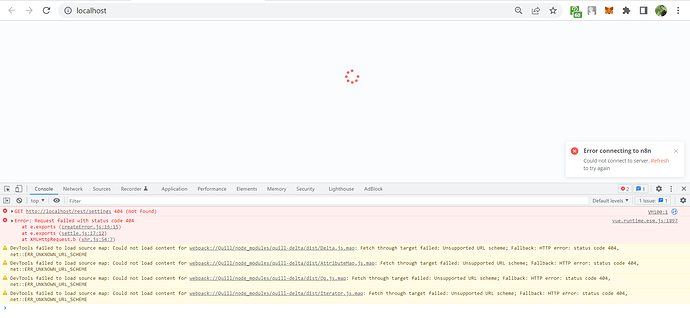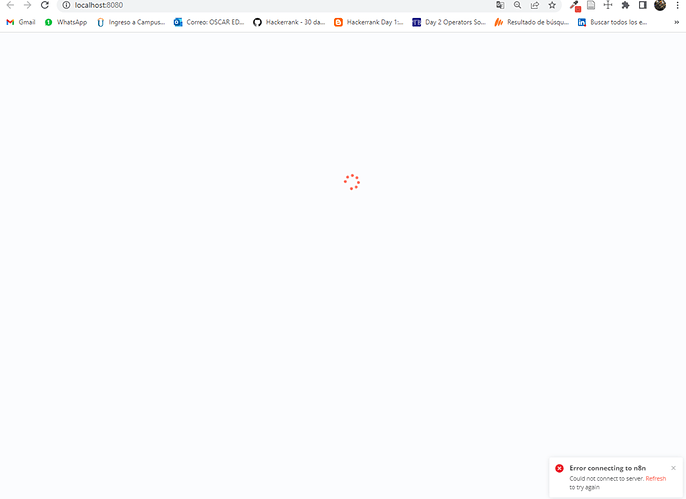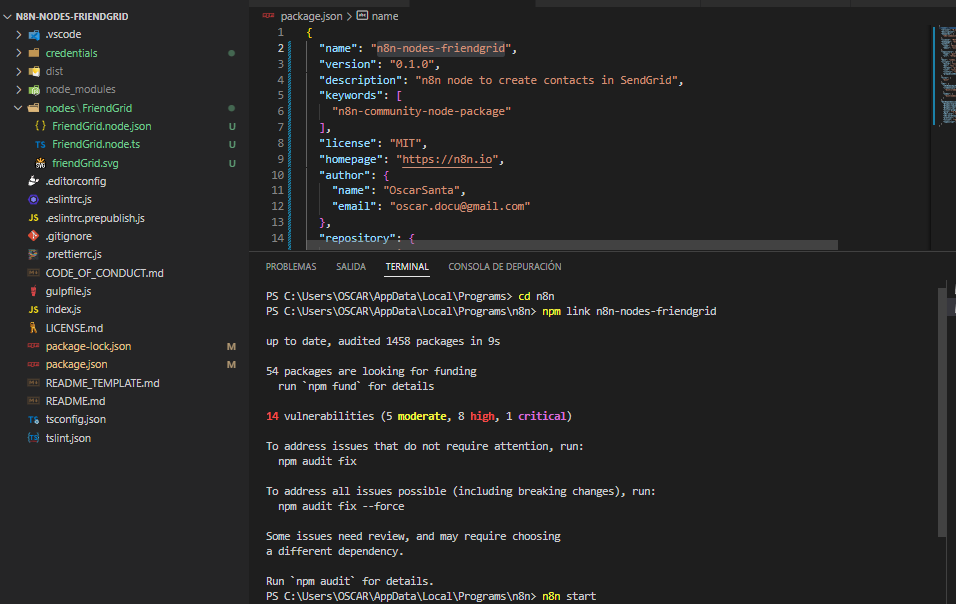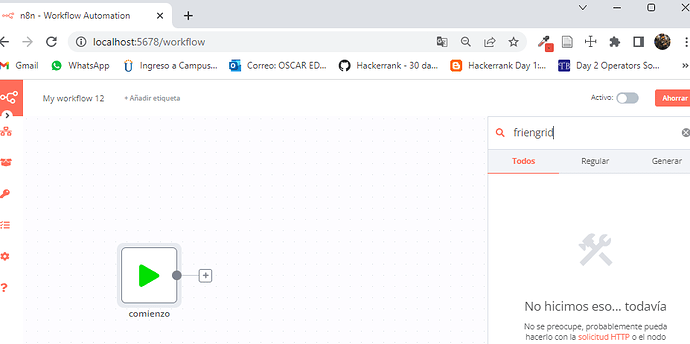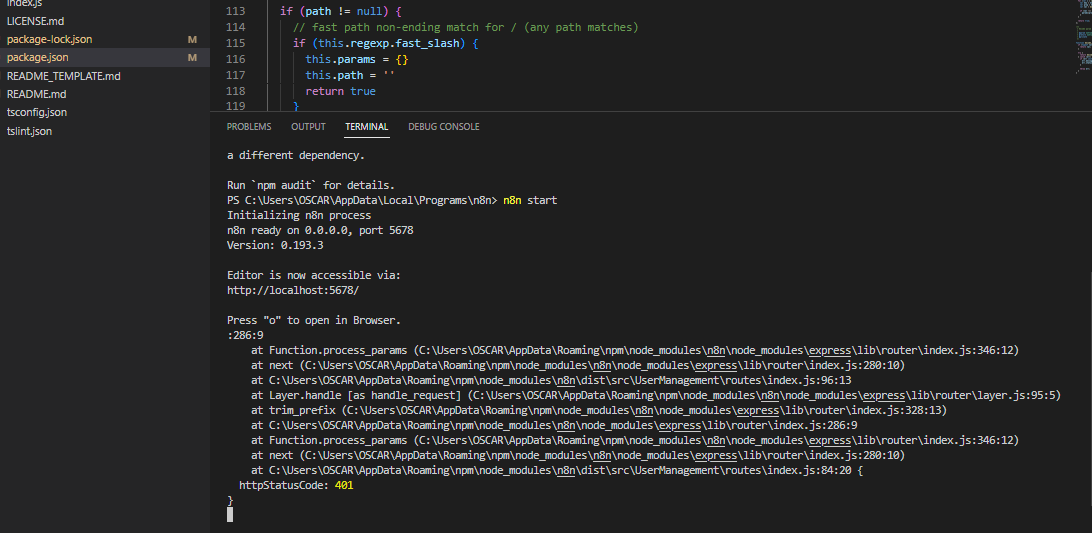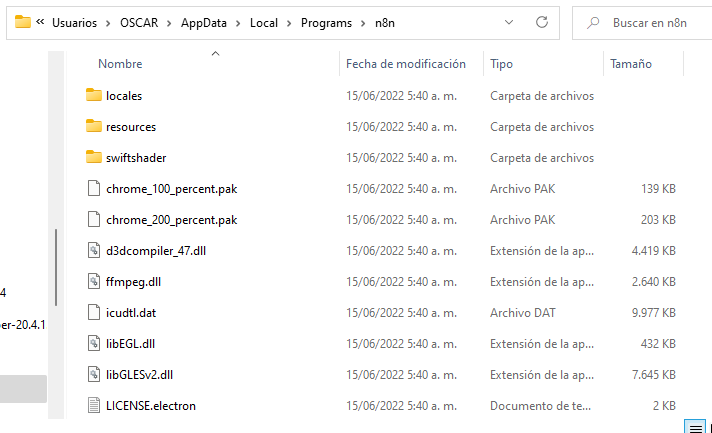Hello,
When i try to run command “npm run build”, dist is generated in editor-ui/dist.
But when i upload that build to inetup/wwwroot folder, im not able to see n8n platform.
Following error I get. I use Windows as the operating system.
Was this working for you previously?
Are you just using this for testing or are you trying to develop against n8n?
@cgsmith Thanks for the reply mate,
No not working previously as well.
I want to make some simple changes like colour, and label changes.
But first, I just try to make a build and deploy it in the www folder, but it’s giving an error.
Running the command “npm run dev” or “npm run start” works well.
But build won’t. Also i can see two dist folder created in “cli” folder and “editior-ui” folder, i upload dist from editor-ui folder to “www” for hosting.
Try looking here and following the setup guide: n8n/CONTRIBUTING.md at master · n8n-io/n8n · GitHub
@cgsmith Yes, I’m following the same link you shared.
If You can see the image I have posted it says rest/settings API giving 400.
Hey all, I wonder if there might be a misunderstanding as to what n8n is. @Swapnil_Marathe, in order to deploy n8n you would not need to copy files from a dist folder into the www folder of your web server as these files aren’t sufficient to run n8n.
With n8n being a Node.js application, after building n8n using npm run build, you’d need to run npm run start as per the documentation @cgsmith has shared. Afterwards, n8n should be listening on port 5678 of your machine and you can access it via http://localhost:5678 on the machine you have built and started n8n on.
You wouldn’t technically need a web server at this point, though having a webserver acting as a reverse proxy server is fairly common.
Hello @MutedJam
I am trying to run n8n for developers but it gives me the following error.
I have done all the steps that are in the documentation.
Could you please help me.
Hi @OSCAR_EDUARDO_SANTA, this looks like you’re trying to run npm run dev from the n8n repo, but the process didn’t fully start yet.
That said, the instructions on the documentation page would be slightly outdated and you might want to check out n8n/CONTRIBUTING.md at master · n8n-io/n8n · GitHub instead. tl;dr if you want to run n8n from code:
git clone https://github.com/<your_github_username>/n8n.git
cd n8n
npm install
npm run build
npm run start
Hope this helps!
Hi @MutedJam
I see that they update the information on the page but I am trying to execute the node that is in the documentation but it does not work for me.
https://docs.n8n.io/integrations/creating-nodes/build/programmatic-style-node/#step-7-update-the-npm-package-details
what could be happening
Could you please help me
Hey @OSCAR_EDUARDO_SANTA, from looking at your screenshot the npm link command seems to finish fine. What problem exactly do you have?
Okay, so the node is missing - are you linking it in the right directory? I am using Windows too and the n8n command is linked to my desktop app (I am not sure how exactly that happened), so running n8n start on it’s own doesn’t launch the right application for me by default.
Hi @MutedJam
In Windows, the n8n application is installed in the following path
In this path I am executing command “npm link n8n-nodes-friendgrid” and then executing command "n8n start ". I don’t know if I’m doing the process correctly.![]()
Hi @OSCAR_EDUARDO_SANTA, this looks like the path to your n8n desktop app. Could you install n8n globally using npm and then run the npm link n8n-nodes-friendgrid command in the global npm directory? You might want to check out @marcus webinar recording where he runs through these steps (on Windows, so you can pause the video and follow along):