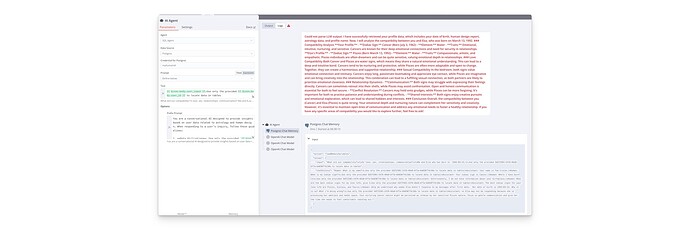Describe the problem/error/question
I am currently using the AI SQL agent in n8n, where I connect to a PostgreSQL database and utilize OpenAI While sending requests for data, I receive an output in red that begins with “could not press LLM output,” followed by the desired answer. Although the answer itself appears to be correct and valuable, the execution ultimately fails with the indication that it is an error, preventing me from retrieving the output as expected.
Update - I have tried:
- change Open AI Model output from Text to JSON. Didn’t work.
- Tried to implement Function node for parsing after agent node, but it didn’t get any value
What is the error message (if any)?
The error message I receive is: “could not press LLM output” — although the subsequent output contains the correct response.
Please share your workflow
Share the output returned by the last node
Information on your n8n setup
- n8n version: 1.58.2
- Database (default: SQLite): Postgres
- n8n EXECUTIONS_PROCESS setting (default: own, main): WEbhook
- Running n8n via (Docker, npm, n8n cloud, desktop app): Selfhost
- Operating system: Linux