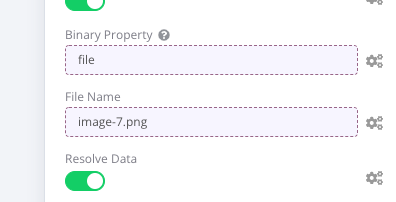Describe the issue/error/question
Hello!!
I am trying to get the attachments of new emails using EmailReadImap node. I have done this part but now I want to upload this attachments to folder in Google Drive but I can’t do it because I am not able to pass the attachments to the google drive node ![]()
What is the error message (if any)?
ERROR: No binary data property “[object Object]” does not exists on item!
Details
Time
11/7/2022 11:03:49
Cause
Data below may contain sensitive information. Proceed with caution when sharing.
{
}
Stack
NodeOperationError: No binary data property "[object Object]" does not exists on item!
at Object.execute (/private/var/folders/5b/0z88mwfd2339srrjkk1j8p7r0000gn/T/AppTranslocation/E9617299-9B46-4386-84E9-FE32C1D9F60B/d/n8n.app/Contents/Resources/app/node_modules/n8n-nodes-base/dist/nodes/Google/Drive/GoogleDrive.node.js:2220:39)
at Workflow.runNode (/private/var/folders/5b/0z88mwfd2339srrjkk1j8p7r0000gn/T/AppTranslocation/E9617299-9B46-4386-84E9-FE32C1D9F60B/d/n8n.app/Contents/Resources/app/node_modules/n8n-workflow/dist/src/Workflow.js:594:51)
at /private/var/folders/5b/0z88mwfd2339srrjkk1j8p7r0000gn/T/AppTranslocation/E9617299-9B46-4386-84E9-FE32C1D9F60B/d/n8n.app/Contents/Resources/app/node_modules/n8n-core/dist/src/WorkflowExecute.js:536:64
Google Drive
Execute node
Parameters
Authentication
Credential for Google Drive OAuth2 API
Resource
Operation
Binary Data
Binary Property
File Name
Resolve Data
Parents
Add item
Options
No properties
I wish this node would…
Problem executing workflow
There was a problem executing the workflow:
“Google Drive: No binary data property “[object Object]” does not exists on item!”
{}
NodeOperationError: No binary data exists on item!
at Object.execute (/private/var/folders/5b/0z88mwfd2339srrjkk1j8p7r0000gn/T/AppTranslocation/E9617299-9B46-4386-84E9-FE32C1D9F60B/d/n8n.app/Contents/Resources/app/node_modules/n8n-nodes-base/dist/nodes/Google/Drive/GoogleDrive.node.js:2216:39)
at Workflow.runNode (/private/var/folders/5b/0z88mwfd2339srrjkk1j8p7r0000gn/T/AppTranslocation/E9617299-9B46-4386-84E9-FE32C1D9F60B/d/n8n.app/Contents/Resources/app/node_modules/n8n-workflow/dist/src/Workflow.js:594:51)
at /private/var/folders/5b/0z88mwfd2339srrjkk1j8p7r0000gn/T/AppTranslocation/E9617299-9B46-4386-84E9-FE32C1D9F60B/d/n8n.app/Contents/Resources/app/node_modules/n8n-core/dist/src/WorkflowExecute.js:536:64
Please share the workflow
Share the output returned by the last node
The output of the last node is the error messsage.
Information on your n8n setup
- n8n version: 0.180.0
- Database you’re using (default: SQLite): N/A
- Running n8n with the execution process [own(default), main]: own
- Running n8n via [Docker, npm, n8n.cloud, desktop app]: n8n.cloud, desktop app