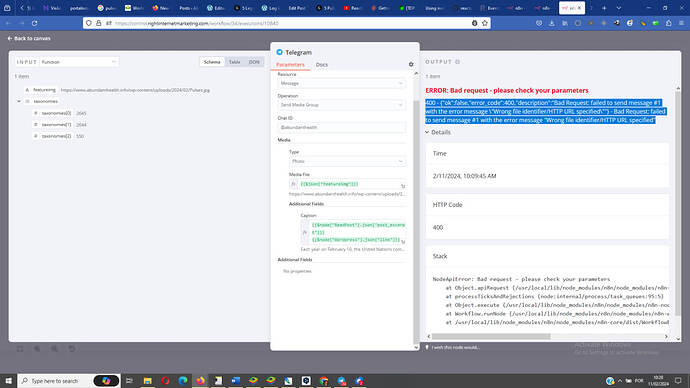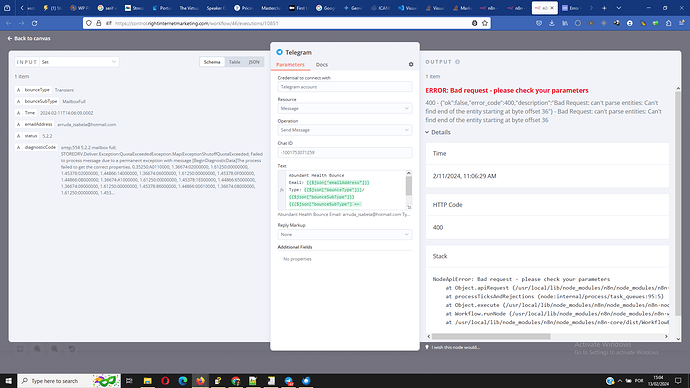So in relation to the image, when I look at it in the browser it looks fine. So you say you tried to send it to telegram and it fails? So is there something specific about this image that Telegram does not like?
About the second node, here is the input data:
[
{
"bounceType": "Transient",
"bounceSubType": "MailboxFull",
"Time": "2024-02-04T14:51:39.000Z",
"emailAddress": "[email protected]",
"status": "5.2.2",
"diagnosticCode": "smtp;554 5.2.2 mailbox full; STOREDRV.Deliver.Exception:QuotaExceededException.MapiExceptionShutoffQuotaExceeded; Failed to process message due to a permanent exception with message [BeginDiagnosticData]The process failed to get the correct properties. 0.35250:A0110000, 1.36674:02000000, 1.61250:00000000, 1.45378:02000000, 1.44866:14000000, 1.36674:06000000, 1.61250:00000000, 1.45378:0F000000, 1.44866:0B000000, 1.36674:A1000000, 1.61250:00000000, 1.45378:1E000000, 1.44866:65000000, 1.36674:09000000, 1.61250:00000000, 1.45378:86000000, 1.44866:00010000, 1.36674:08000000, 1.61250:00000000, 1.45378:89000000, 1.44866:00100000, 16.55847:12010000, 17.43559:0000000012040000000000000000000000000000, 20.52176:140F519C2000000003000136, 20.50032:140F519C901770204000B830, 0.53414:0201DA36, 0.35180:DF110000, 255.23226:0A001A32, 255.27962:02000000, 255.27962:06000000, 255.17082:DD040000, 0.24929:0A002F3D, 4.21921:DD040000, 255.27962:FA000000, 255.1494:0B003A66, 0.38698:87000000, 1 .41134:87000000, 7.36354:010000000000010C87000000, 1.41134:87000000, 7.36354:010000000000010C87000000, 0.34102:01000000, 5.29818:0000000030303036343030302D626666372D393332382D303030302D30303030303030303030303000000000, 5.55446:00000000333A300003000000, 7.29828:E612512C0400000010000000, 7.29832:000000C00300000007000000, 4.45884:DD040000, 4.29880:DD040000, 4.59420:DD040000, 7.49544:010000000000010C0F010480, 8.45434:00400600F7BF289300000000000000000F010480, 1.46798:04000000, 5.10786:0000000031352E32302E373234392E3033323A445530503139324D42313730303A30303732633964332D363361332D343662352D616233302D3131323931383239613661313A3239303634383A2E4E455420362E302E323600000000, 7.51330:0C13DFC99025DC0818000000, 0.39570:12000000, 1.64146:02000000, 1.33010:02000000, 2.54258:00000000, 0.58802:00000000, 1.33010:02000000, 2.54258:00000000, 0.58802:00000000, 1.64146:06000000, 1.33010:06000000, 2.54258:DD040000, 1.33010:06000000, 2.54258:DD040000, 255.1750:03000336, 255.27962:A1000000, 255.17082:B9040000, 0.27745:0A002D67, 4.21921:B9040000, 255.27962:09000000, 0.26881:0A003267, 255.21817:B9040000, 0.60978:1F004E32, 0.36402:0A001870, 4.38450:DD040000, 0.47602:1F005332, 4.63986:DD040000, 0.22945:94120000, 4.31137:DD040000, 0.26529:0B00F410, 4.29953:DD040000, 0.32768:0A000630, 4.33024:DD040000[EndDiagnosticData] [Stage: CreateMessage]"
}
]
And here is how I compose the message in the telegram node:
Abundant Health Bounce
Email: {{$json["emailAddress"]}}
Type: {{$json["bounceType"]}}/{{$json["bounceSubType"]}}
{{($json["bounceSubType"] == 'MailboxFull')?'':'Code:' + $json["diagnosticCode"]}}