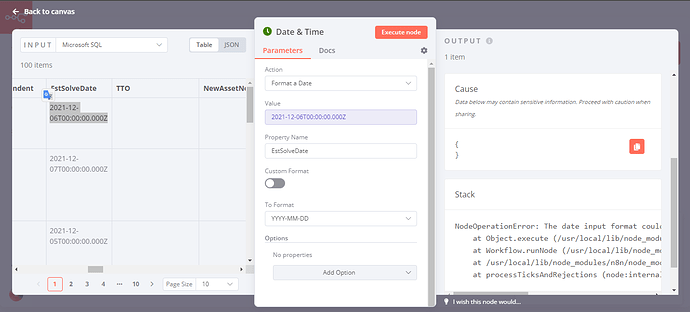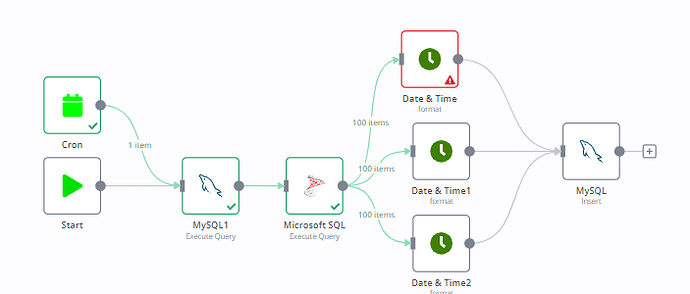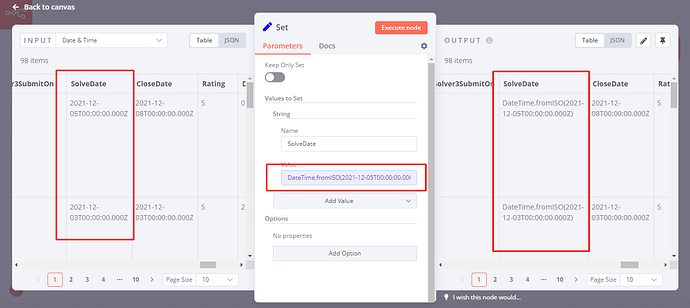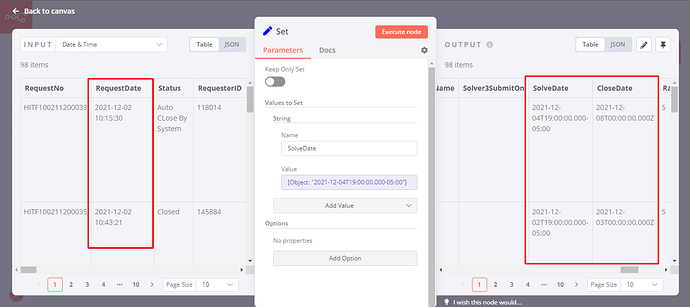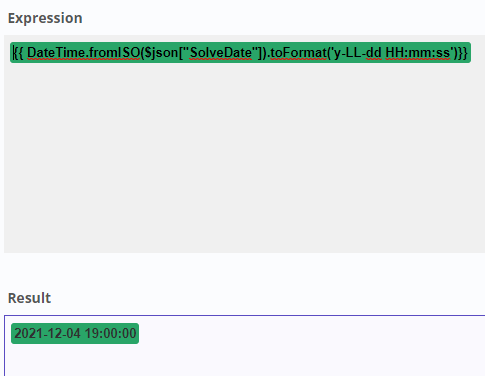Hi,
and there is my workflow
and how can i “format a date” for multiple column in my workflow?
Thank you
n8n version: 0.194.0
Database you’re using (default: SQLite): MS SQL to MYSQL
Running n8n with the execution process [own(default), main]: Own
Running n8n via [Docker, npm, n8n.cloud, desktop app]: Docker
Jon
October 8, 2022, 8:59am
2
Hey @rusdiaman ,
Do all 100 items from Microsoft SQL have a date set? Doing a quick test with that date and the output format shows it does work so the only thing I can think of at the moment is one of the dates in input items is either missing or in a different format.
Hi @Jon
is there a way to apply format to date for multiple columns?
Thank you for your quick respons.
Jon
October 10, 2022, 6:37am
4
Hey @rusdiaman ,
The first thing to do would be to add an if node and only try to format the date if the date field is not empty.
If it is empty you could then send an alert or use a default date.
For multiple date columns you can use multiple date and time nodes or use a set node and an expression using Luxon.
https://docs.n8n.io/code-examples/expressions/luxon/
Hi @Jon ,
but when i try to convert multiple date and time with set node (using luxon) i get the error like below.
can you tell my how i can do that?DateTime.fromISO({{$json[“SolveDate”]}})
i think something wrong about that. Please help
Thank you for your time, @Jon
Jon
October 11, 2022, 10:16am
6
Hey @rusdiaman ,
Have you tried {{ DateTime.fromISO($json["SolveDate"]) }}? Anything between {{ }} is ran as javascript.
yes, i have tried it. the result like below.
but i want to try convert date and time to format “YYYY-MM-DD hh:mm:ss” like requestdate column.
Hi @rusdiaman ,
In Luxon documentation you can find all the variables to format any date.
In the case you mention, have you tried with {{ DateTime.fromISO($json["SolveDate"]).toFormat('y-LL-dd HH:mm:ss')}} ?
1 Like
Hi @martinhache ,
Its work perfectly.
1 Like