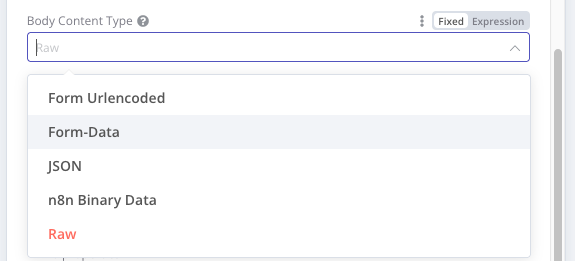Describe the issue/error/question
I’m attempting to make a HTTP POST request towards AWS Gateway, but I keep getting a cryptic error I cannot figure out how to solve.
My AWS credentials are working, the URL is correct and everything seems to be configured correctly. The same request works when using Postman, however I might’ve missed something.
Would anybody have a clue what to try next?
What is the error message (if any)?
NodeApiError: UNKNOWN ERROR - check the detailed error for more information
at Object.execute (/usr/local/lib/node_modules/n8n/node_modules/n8n-nodes-base/dist/nodes/HttpRequest/HttpRequest.node.js:1035:27)
at async Workflow.runNode (/usr/local/lib/node_modules/n8n/node_modules/n8n-workflow/dist/src/Workflow.js:619:28)
at async /usr/local/lib/node_modules/n8n/node_modules/n8n-core/dist/src/WorkflowExecute.js:557:53
Please share the workflow
Share the output returned by the last node
{
"status":"rejected",
"reason":
{
"context":{},
"name":"NodeApiError",
"cause":{},
"timestamp":1664086235182,
"message":"UNKNOWN ERROR - check the detailed error for more information",
"node":
{
"parameters":
{
"authentication":"predefinedCredentialType",
"nodeCredentialType":"aws",
"requestMethod":"POST",
"url":"https://xxx.amazonaws.com/api/thing",
"allowUnauthorizedCerts":false,
"responseFormat":"json",
"jsonParameters":false,
"options":{},
"bodyParametersUi":{},
"headerParametersUi":{},
"queryParametersUi":{}
},
"id":"ad79e03f-d51f-4b58-9706-f7e7aa7d8716",
"name":"HTTP Request",
"type":"n8n-nodes-base.httpRequest",
"typeVersion":2,
"position":[460,300],
"notesInFlow":true,
"credentials":
{
"aws":
{
"id":"1",
"name":"AWS account"
}
},
"notes":"Get request ID"
},
"httpCode":null,
"description":"Cannot read properties of undefined (reading 'replace')"
}
}
The relevant part seems to be
Cannot read properties of undefined (reading 'replace')
Information on your n8n setup
- n8n version: 0.195.5
- Database you’re using (default: SQLite): default
- Running n8n with the execution process [own(default), main]: default
- Running n8n via [Docker, npm, n8n.cloud, desktop app]: Docker