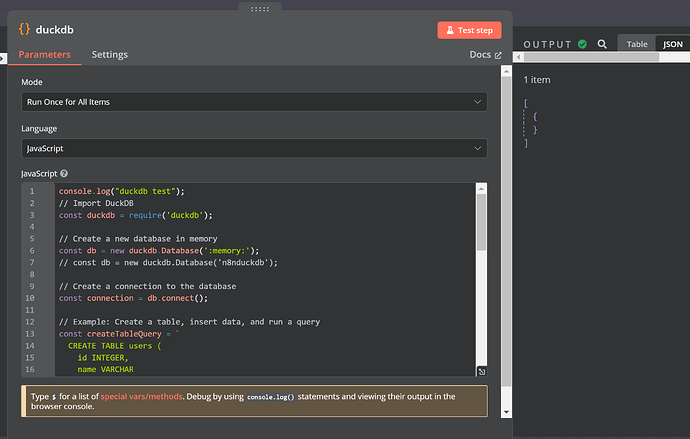Describe the problem/error/question
I have installed duckdb as an npm package (npm install -g duckdb)
added $env:NODE_FUNCTION_ALLOW_EXTERNAL = “*” and I’m trying to use a JavaScript in a code node. The code should create a table, populate it and run a SELECT against the table. The code returns empty result and I don’t know how to debug.
The duckdb javascript interface is described here : Node.js API – DuckDB
What is the error message (if any)?
No error, … result is empty
Please share your workflow
(Select the nodes on your canvas and use the keyboard shortcuts CMD+C/CTRL+C and CMD+V/CTRL+V to copy and paste the workflow.)
Share the output returned by the last node
Information on your n8n setup
- n8n version: 1.55.3
- Database (default: SQLite): SQLLite
- n8n EXECUTIONS_PROCESS setting (default: own, main):
- Running n8n via (Docker, npm, n8n cloud, desktop app): npm
- Operating system: Windows 11