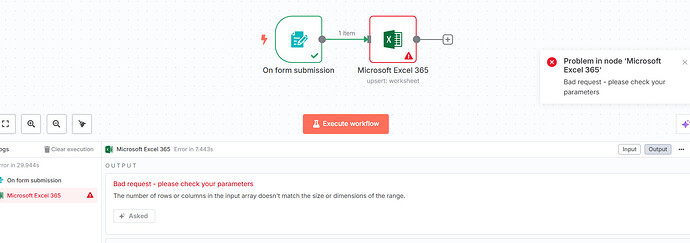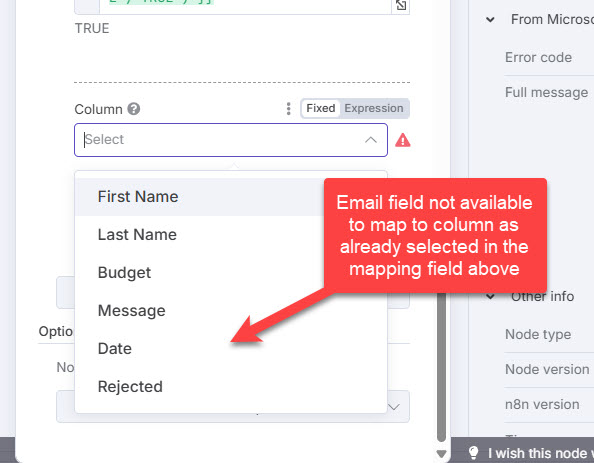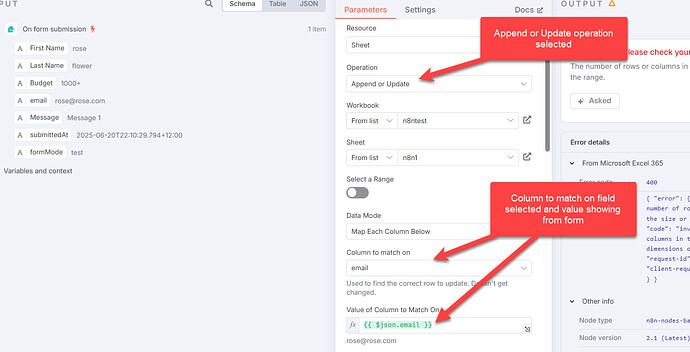I am trying to use the Microsoft Excel 365 node to append or update into an Excel workbook. When I use the Append operation it adds new records. When I change to using the Append or Update I get a “Bad request - please check your parameters” error message. I am trying to match on an email field from a form. The email field is populated.
Describe the problem/error/question
What is the error message (if any)?
Please share your workflow
(Select the nodes on your canvas and use the keyboard shortcuts CMD+C/CTRL+C and CMD+V/CTRL+V to copy and paste the workflow.)
{
“nodes”: [
{
“parameters”: {
“resource”: “worksheet”,
“operation”: “upsert”,
“workbook”: {
“__rl”: true,
“value”: “01YR5XPQFCTSA55AN2GRGLUGHJ6YG3UEU7”,
“mode”: “list”,
“cachedResultName”: “n8ntest”,
“cachedResultUrl”: “Sign in to your account”
},
“worksheet”: {
“__rl”: true,
“value”: “{00000000-0001-0000-0000-000000000000}”,
“mode”: “list”,
“cachedResultName”: “n8n1”,
“cachedResultUrl”: “https://calstewart-my.sharepoint.com/personal/peter_sinclair_calderstewart_co_nz/_layouts/15/Doc.aspx?sourcedoc={DE819CA2-BA81-4C34-BA18-E9F60DBA129F}&file=n8ntest.xlsx&action=default&mobileredirect=true&DefaultItemOpen=1&activeCell=n8n1!A1”
},
“columnToMatchOn”: “email”,
“valueToMatchOn”: “={{ $json.email }}”,
“fieldsUi”: {
“values”: [
{
“column”: “First Name”,
“fieldValue”: “={{ $json[‘First Name’] }}”
},
{
“column”: “Last Name”,
“fieldValue”: “={{ $json[‘Last Name’] }}”
},
{
“column”: “Budget”,
“fieldValue”: “={{ $json.Budget }}”
},
{
“column”: “Message”,
“fieldValue”: “={{ $json.Message }}”
},
{
“column”: “Date”,
“fieldValue”: “={{ $json.submittedAt }}”
}
]
},
“options”: {}
},
“type”: “n8n-nodes-base.microsoftExcel”,
“typeVersion”: 2.1,
“position”: [
200,
0
],
“id”: “a10d58da-54e0-4069-9060-656a4b623dc3”,
“name”: “Microsoft Excel 365”,
“credentials”: {
“microsoftExcelOAuth2Api”: {
“id”: “QwfbeAqtEKEsPB0s”,
“name”: “Microsoft Excel account”
}
}
}
],
“connections”: {},
“pinData”: {},
“meta”: {
“templateCredsSetupCompleted”: true,
“instanceId”: “15e692d478da56387439a49727c02a9218e8856a6cb084795bb580fea4a4d533”
}
}
Share the output returned by the last node
Information on your n8n setup
- n8n version:
- Database (default: SQLite):
- n8n EXECUTIONS_PROCESS setting (default: own, main):
- Running n8n via (Docker, npm, n8n cloud, desktop app):
- Operating system: