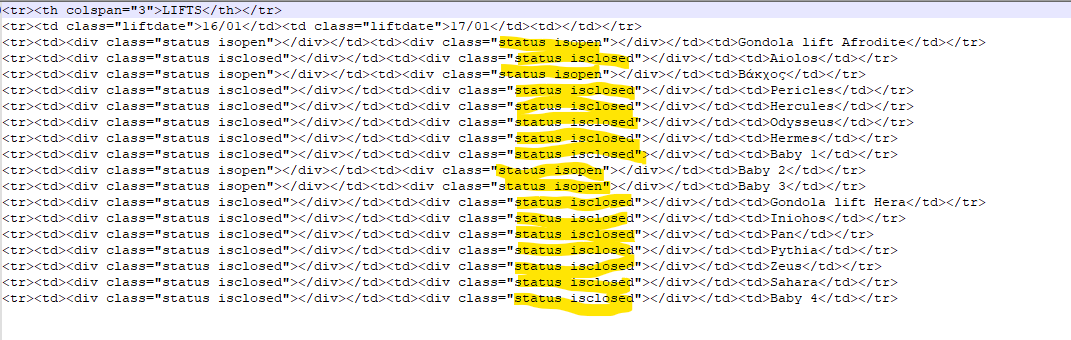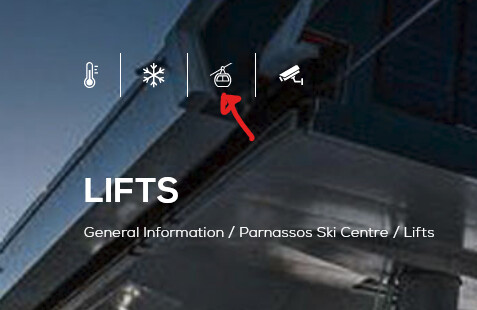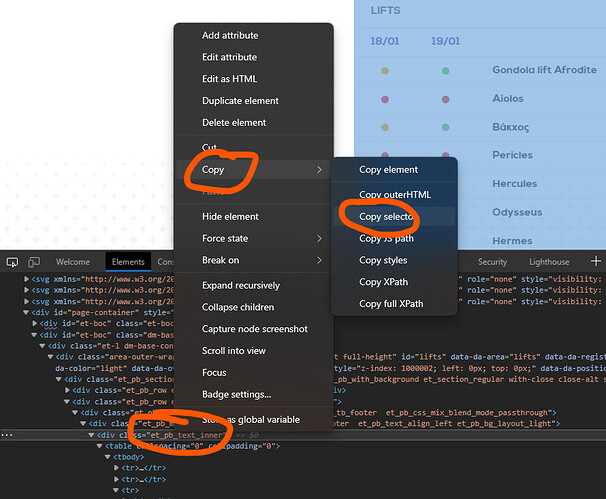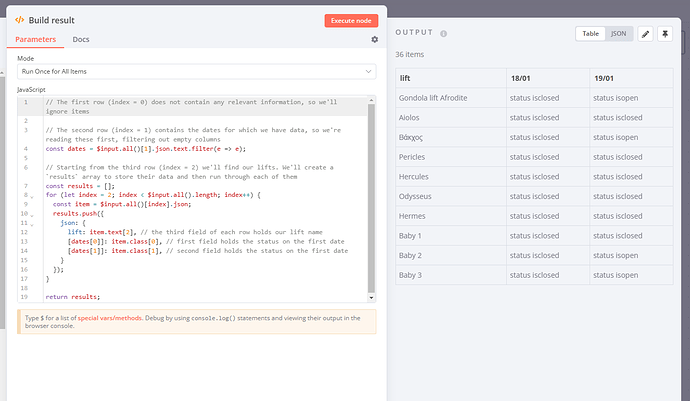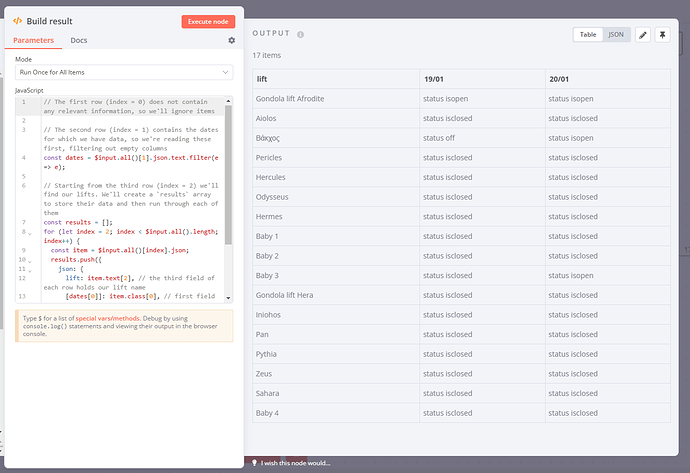Hello,
I have extracted the following from a website:
I need to extract the 2nd class (marked in yellow) for each row
i have no idea how to do it…
i have tried nth-child() but its only giving me the “lift name”.
Any help is much appreciated
<tr><th colspan="3">LIFTS</th></tr>
<tr><td class="liftdate">16/01</td><td class="liftdate">17/01</td><td></td></tr>
<tr><td><div class="status isopen"></div></td><td><div class="status isopen"></div></td><td>Gondola lift Afrodite</td></tr>
<tr><td><div class="status isclosed"></div></td><td><div class="status isclosed"></div></td><td>Aiolos</td></tr>
<tr><td><div class="status isopen"></div></td><td><div class="status isopen"></div></td><td>Βάκχος</td></tr>
<tr><td><div class="status isclosed"></div></td><td><div class="status isclosed"></div></td><td>Pericles</td></tr>
<tr><td><div class="status isclosed"></div></td><td><div class="status isclosed"></div></td><td>Hercules</td></tr>
<tr><td><div class="status isclosed"></div></td><td><div class="status isclosed"></div></td><td>Odysseus</td></tr>
<tr><td><div class="status isclosed"></div></td><td><div class="status isclosed"></div></td><td>Hermes</td></tr>
<tr><td><div class="status isclosed"></div></td><td><div class="status isclosed"></div></td><td>Baby 1</td></tr>
<tr><td><div class="status isopen"></div></td><td><div class="status isopen"></div></td><td>Baby 2</td></tr>
<tr><td><div class="status isopen"></div></td><td><div class="status isopen"></div></td><td>Baby 3</td></tr>
<tr><td><div class="status isclosed"></div></td><td><div class="status isclosed"></div></td><td>Gondola lift Hera</td></tr>
<tr><td><div class="status isclosed"></div></td><td><div class="status isclosed"></div></td><td>Iniohos</td></tr>
<tr><td><div class="status isclosed"></div></td><td><div class="status isclosed"></div></td><td>Pan</td></tr>
<tr><td><div class="status isclosed"></div></td><td><div class="status isclosed"></div></td><td>Pythia</td></tr>
<tr><td><div class="status isclosed"></div></td><td><div class="status isclosed"></div></td><td>Zeus</td></tr>
<tr><td><div class="status isclosed"></div></td><td><div class="status isclosed"></div></td><td>Sahara</td></tr>
<tr><td><div class="status isclosed"></div></td><td><div class="status isclosed"></div></td><td>Baby 4</td></tr>
DD