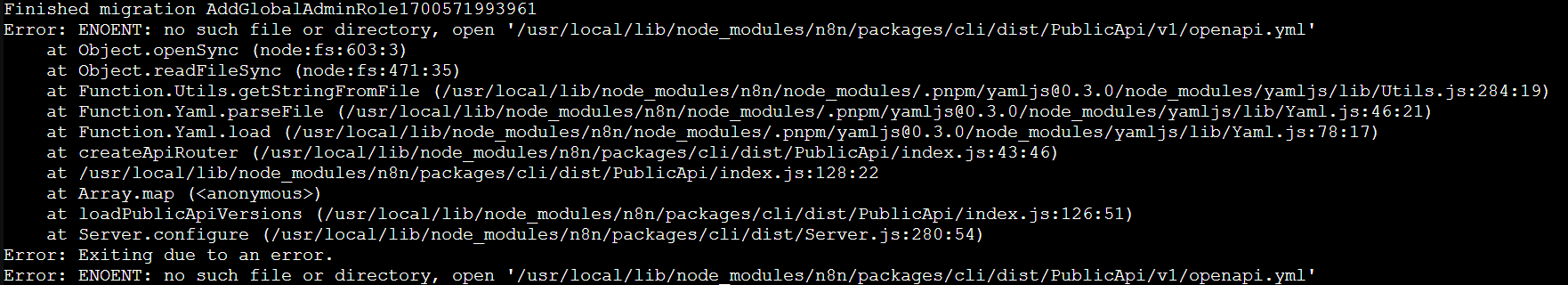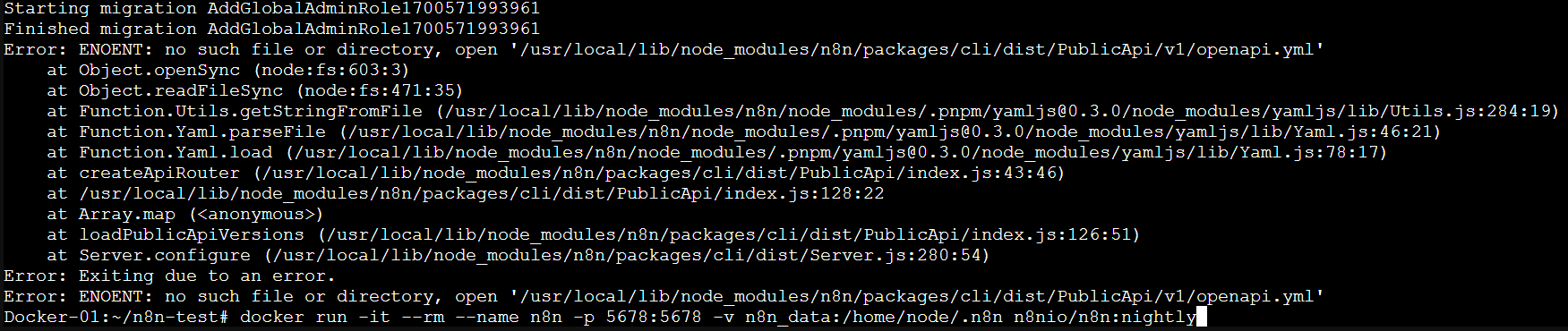Describe the problem/error/question
I got error when tried to docker run the n8n-custom build. I didn’t edit a single file.
What is the error message (if any)?
Steps to Reproduce
git clone https://github.com/n8n-io/n8n.git
cd n8n
docker build -t n8n-custom -f docker/images/n8n-custom/Dockerfile .
docker volume create n8n_data
docker run -it --rm --name n8n -p 5678:5678 -v n8n_data:/home/node/.n8n n8n-custom
n8n
2
It looks like your topic is missing some important information. Could you provide the following if applicable.
- n8n version:
- Database (default: SQLite):
- n8n EXECUTIONS_PROCESS setting (default: own, main):
- Running n8n via (Docker, npm, n8n cloud, desktop app):
- Operating system:
netroy
3
can you please try the nightly image from dockerhub? it’s n8nio/n8n:nightly
netroy
4
2 Likes
I’m getting exact same error
Commands i use
docker volume rm n8n_data
docker volume create n8n_data
docker run -it --rm --name n8n -p 5678:5678 -v n8n_data:/home/node/.n8n n8nio/n8n:nightly
Ok, ill just wait. Thank you for looking.
system
Closed
7
This topic was automatically closed 7 days after the last reply. New replies are no longer allowed.