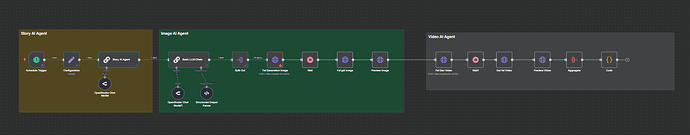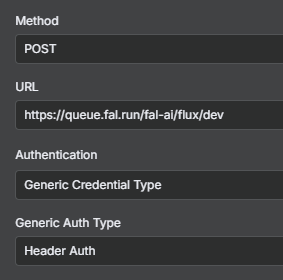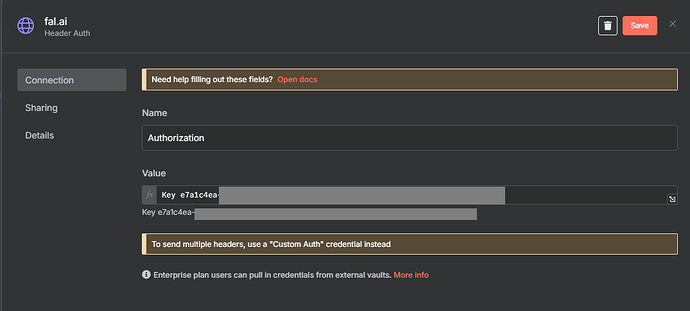I keep getting the Error “Authorization fails” for fal.ai nodes, I tested different api keys and the error persists. I have also tried cURL, Python, JS and they all returned “Invalid Token”. So this much likely might be a problem on fal.ai. PLEASE HALP.
Authorization failed - please check your credentials [item 0]
Cannot access application ‘fal-ai/flux’. Authentication is required to access this application.
n8n version: 1.23.8 Database (default: SQLite): n8n EXECUTIONS_PROCESS setting (default: own, main): Running n8n via (Docker, npm, n8n cloud, desktop app): cloud Operating system: Window 11
1 Like
Hello @smoshwed Welcome to n8n
It looks like you need to add the fal.ai API key as an Authorization header, like this:
Authorization: Key $FAL_KEY
so in the HTTP node:
then try something like this:
Let me know if it still doesn’t work — it’s working on my end!
If this answers your question, please mark the reply as the solution
7 Likes
Thanks for your response. I have tried both Bearer and Key but none worked.
After 3 hours spent trying to figure it out, the ‘Key’ got the job done. Thank you !
1 Like
Thanks! That really helped. Case sensitivity is important too, huh? I was struggling with an error, but your advice fixed it.
1 Like
system
June 23, 2025, 6:45am
7
This topic was automatically closed 7 days after the last reply. New replies are no longer allowed.