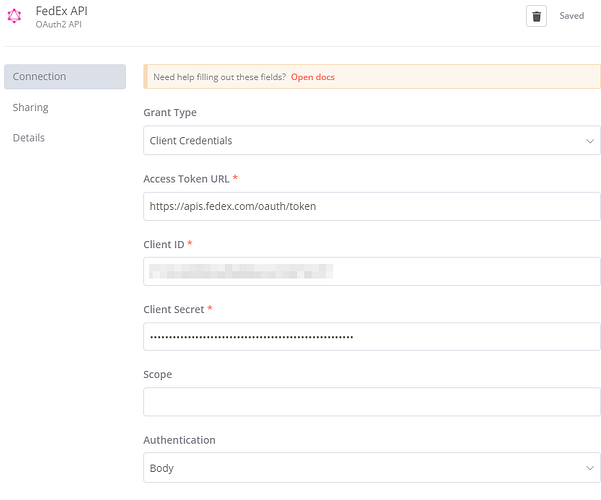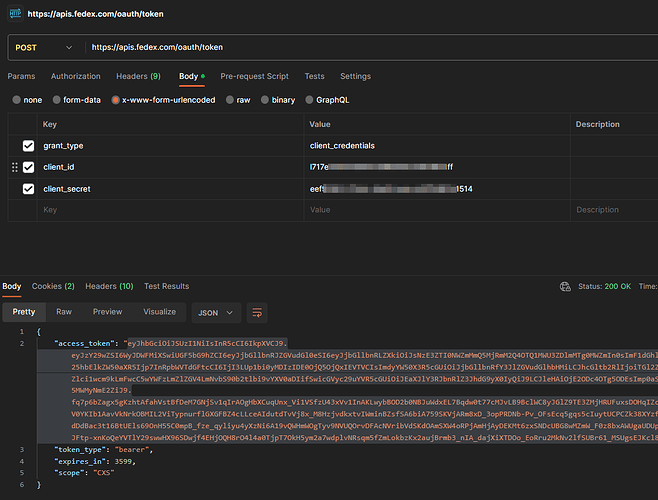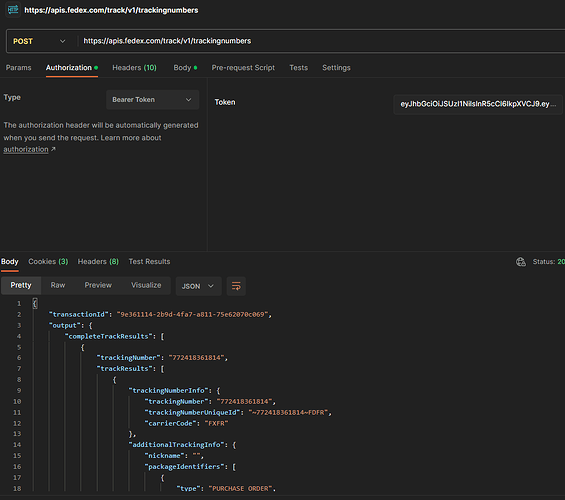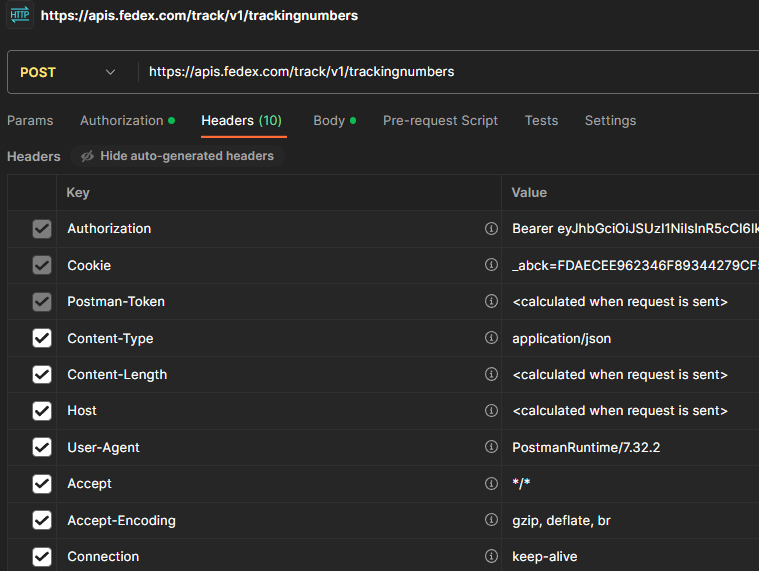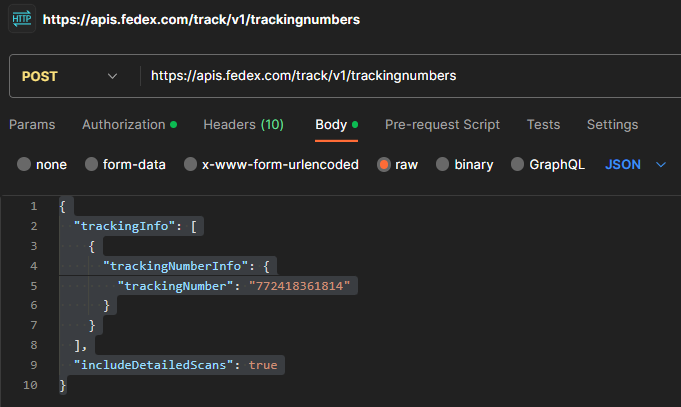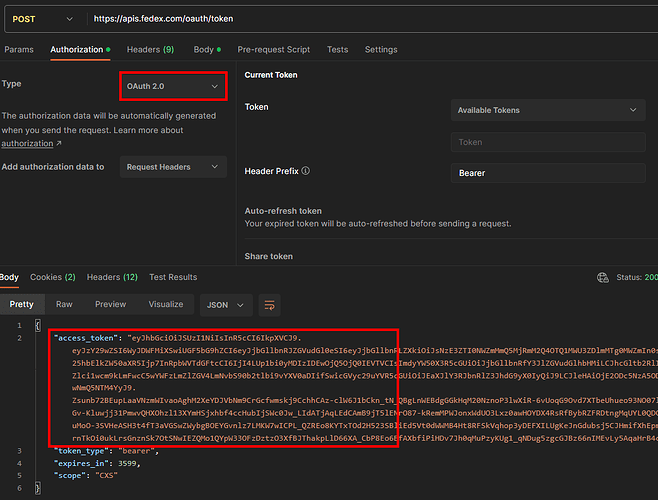FedEx Authorization API Details
This API allows you to authorize the API requests and it is required to authenticate the FedEx resources. The following section describes the prerequisites for the API:
While registering to FedEx Developer portal, FedEx provides a combination of Client ID (API Key) and Client Secret (Secret Key) to authenticate API requests for your project. Each project under your organization is associated with a combination of Client ID and Client Secret, called as API credentials.
Note: Customers (Internal, Compatible or Proprietary Parent Child) can contact FedEx representative to obtain API and Secret Keys.
To provide an extra layer of security, the FedEx® customers (Internal, Compatible or Proprietary Parent Child) can send Child Key (Customer Secret) and Child Secret (Customer password) in addition to the API Key and Secret Key to create an OAuth token. This token is used in every API request for authentication.
You can recreate the forgotten Secret Key from the Projects page on the FedEx Developer Portal.
Note: Creation of new keys will result into code change in your application.
Important information in this document:
- Client Key as API Key
- Client Secret as Secret Key
- Child Key as Customer Key
- Child Secret as Customer Password
API credentials serve the following purposes:
- They identify the project making a call to the APIs.
- They authorize access to the APIs that are enabled under your project.
How to get API Credentials
Credentials are created based on inputs in the FedEx Developer Portal:
-
Client ID – API Key (Client ID) gets created when a project is created on FedEx Developer portal. You can also view the API Key associated with the project on the Project Overview page.
-
Client Secret – You will see the Secret Key (Client Secret) on the confirmation page once a project is created on the FedEx Developer portal. If needed, the Secret Key can also be regenerated, on the Project Overview page.
Note: FedEx® customers (Internal, Compatible or Proprietary Parent Child) need to send Child Key (Customer Secret) and Child Secret (Customer password) in addition with API Key and Secret Key for creating OAuth token. Refer Credential Registration API for how to get Child Key and Child Secret.
How the Authorization API Works
API Authorization
Once you have secured the API credentials on FedEx Developer portal, the OAuth endpoint is used to get an access token which is used as credentials with each API transaction.
These are the required inputs associated with the OAuth request:
- grant_type – Type of customer. (Valid values: client_credentials, csp_credentials, client_pc_credentials)
- client_id – Refers to the Project API Key.
- client_secret – Refers to the Project API Secret Key.
For FedEx® Internal, Compatible or Proprietary Parent Child customers, send the below additional inputs:
- child_id – Customer Key returned through Credential Registration API request.
- child_secret – Customer password returned through Credential Registration API request
The result of this request should return below:
- access_token – The encrypted OAuth token that needs to be used in the API transaction.
- token_type – Type of token. In this case, it is bearer authentication.
- expires_in – Token expiration time in milliseconds. One hour is the standard Token expiration time.
- Scope – Scope of authorization provided to the consumer.
Examples
Request:
POST /oauth/token HTTP/1.1
grant_type= client_credentials&client_id=your client ID&client_secret=Your secret
Response:
{ ″access_token″: ″eyJhbGciOiJIUzI1NiIsInR5cCI6IkpX………″,
″token_type″: ″bearer″,
″expires_in″: 3600,
″scope″: ″CXS″
}
My Credential info