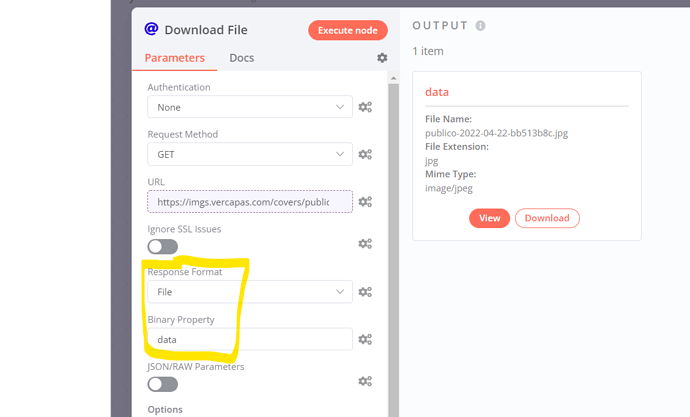Describe the issue/error/question
First time posting here ![]() I’m trying to scrape an HTML page for an image, to then upload that image via FTP. While I can indeed find the source URL of that image, I don’t quite know how to render that URL as an image and save it via FTP. I removed that FTP node as I had no idea if it would share my FTP credentials. I’m running n8n locally.
I’m trying to scrape an HTML page for an image, to then upload that image via FTP. While I can indeed find the source URL of that image, I don’t quite know how to render that URL as an image and save it via FTP. I removed that FTP node as I had no idea if it would share my FTP credentials. I’m running n8n locally.
What is the error message (if any)?
No errors.
Please share the workflow
Share the output returned by the last node
https://imgs.vercapas.com/covers/publico/2022/publico-2022-04-22-bb513b8c.jpg
Information on your n8n setup
- n8n version: 0.162.0
- Database you’re using (default: SQLite):
- Running n8n with the execution process [own(default), main]:
- Running n8n via [Docker, npm, n8n.cloud, desktop app]: