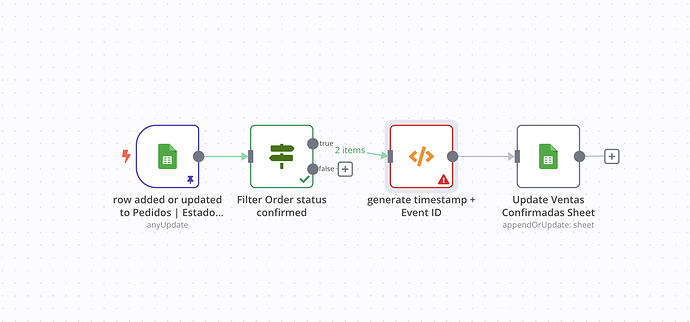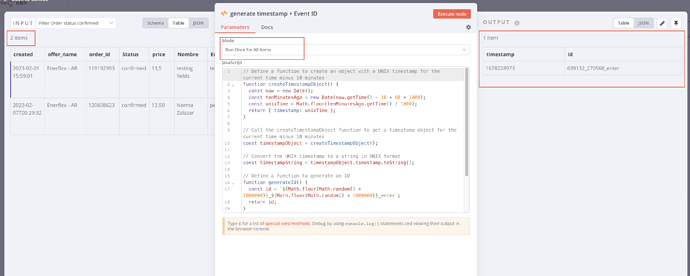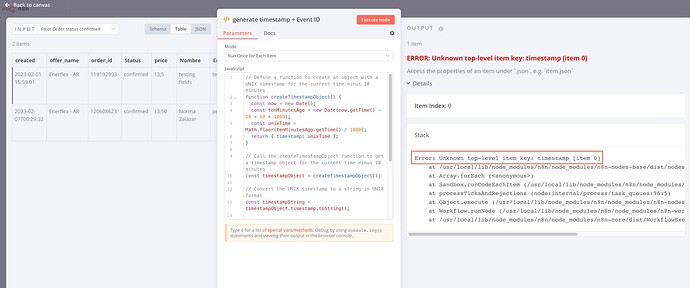Hi everyone ![]()
![]()
I’m working on a new custom workflow in N8N for a sales funnel.
I have a Google Sheet that receives new orders periodically, and I want to monitor it for new “confirmed” orders and move them to a second sheet while also adding a timestamp and event ID to each order in a specific format.
Here’s a sample of the data I’m receiving in the Google Sheets for each order:
{
"created": "2023-02-01 15:59:01",
"offer_name": "xxxxxxxxxxx",
"order_id": "119192993",
"Status": "confirmed",
"price": "13,5",
"Nombre": "testing fields",
"Email": "[email protected]",
"Teléfono": "5556398",
"ip": "181.23.84.248",
"city": "La Plata",
"region": "Buenos Aires",
"statecode": "B",
"countrycode": "AR",
"code": "ok",
"msg": "Order saved",
"is_double": "",
"goods_id": "2",
"warning": "Need to add terms & conditions.",
"subacc_1": "",
"subacc_2": "",
"subacc_3": "",
"subacc_4": "",
"utm_campaign": "campaign",
"utm_content": "content",
"utm_medium": "medium",
"utm_source": "source",
"utm_term": "term",
"_fbp": "fb.1.1675618747490.1769344468",
"_fbc": "fb.1.1675620351469.IwAR1y3BbjIujGLZ1QZC_lgNniJOlPG-s5d8s6Gx9gAH4_vawXVKrAFUnXd9s",
"ext_in_id": "123456"
}
Each order is a separate item in the Google sheet node, which is set to monitor the sheet every five minutes.
Here are the steps I need the workflow to do:
- Get data from the Google Sheet every 5 minutes.
- Filter for orders that have a “confirmed” status.
- Generate a timestamp and an event ID for each order.
- Add the timestamp and event ID to each order as new columns.
- Move the filtered orders to a second sheet.
So far this is what I done:
- Set the Google Sheet node to monitor new or updated rows every five minutes.
- Set a filter node to only keep the orders whose status is “confirmed”.
- Use the code node to generate a timestamp and an event ID with the code provided below.
Here’s how the workflow looks like
This is the code the I did use in the code node to generate time stamp and Event_ID:
// Define a function to create an object with a UNIX timestamp for the current time minus 10 minutes
function createTimestampObject() {
const now = new Date();
const tenMinutesAgo = new Date(now.getTime() - 10 * 60 * 1000);
const unixTime = Math.floor(tenMinutesAgo.getTime() / 1000);
return { timestamp: unixTime };
}
// Call the createTimestampObject function to get a timestamp object for the current time minus 10 minutes
const timestampObject = createTimestampObject();
// Convert the UNIX timestamp to a string in UNIX format
const timestampString = timestampObject.timestamp.toString();
// Define a function to generate an ID
function generateId() {
const id = `${Math.floor(Math.random() * 1000000)}_${Math.floor(Math.random() * 1000000)}_enter`;
return id;
}
// Call the generateId function to get an ID
const id = generateId();
// Return the timestamp string and the ID
return { timestamp: timestampString, id: id };```
The code is working but only when I run the code node to run once for all items.
in that scenario, the output looks something like this:
but, when I do run the function for each item I do get this error
The problem I’m having is that I’m getting that error when I try to run the code node for each item, while I want to add the generated timestamp and event ID to each item before moving them to the second sheet.
Can anybody help me iterate the code so that I can add a timestamp and event ID to each Google sheet item before adding it to the second sheet with the filtered data?
Thanks on advance!
Cheers!