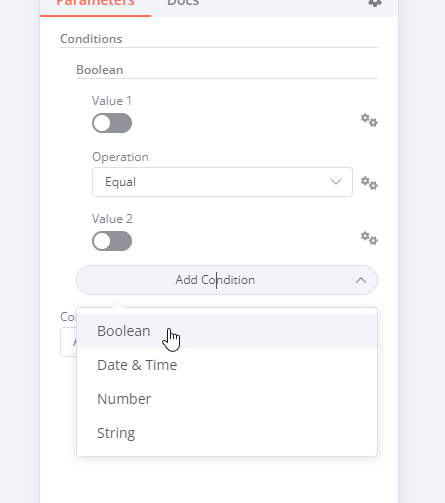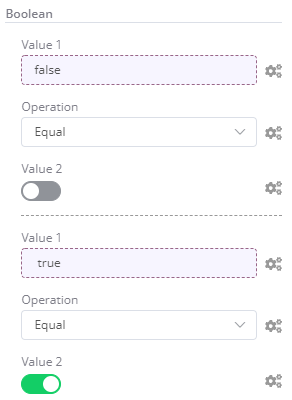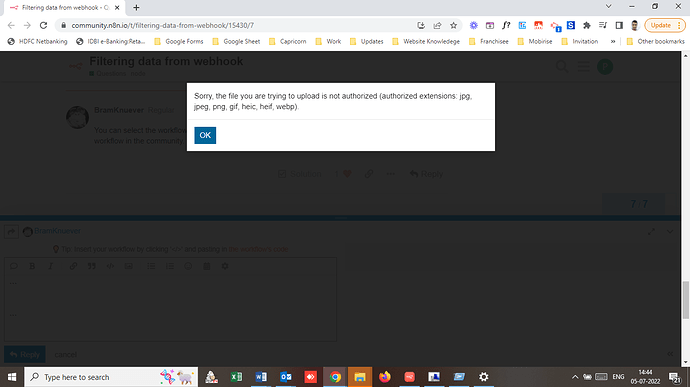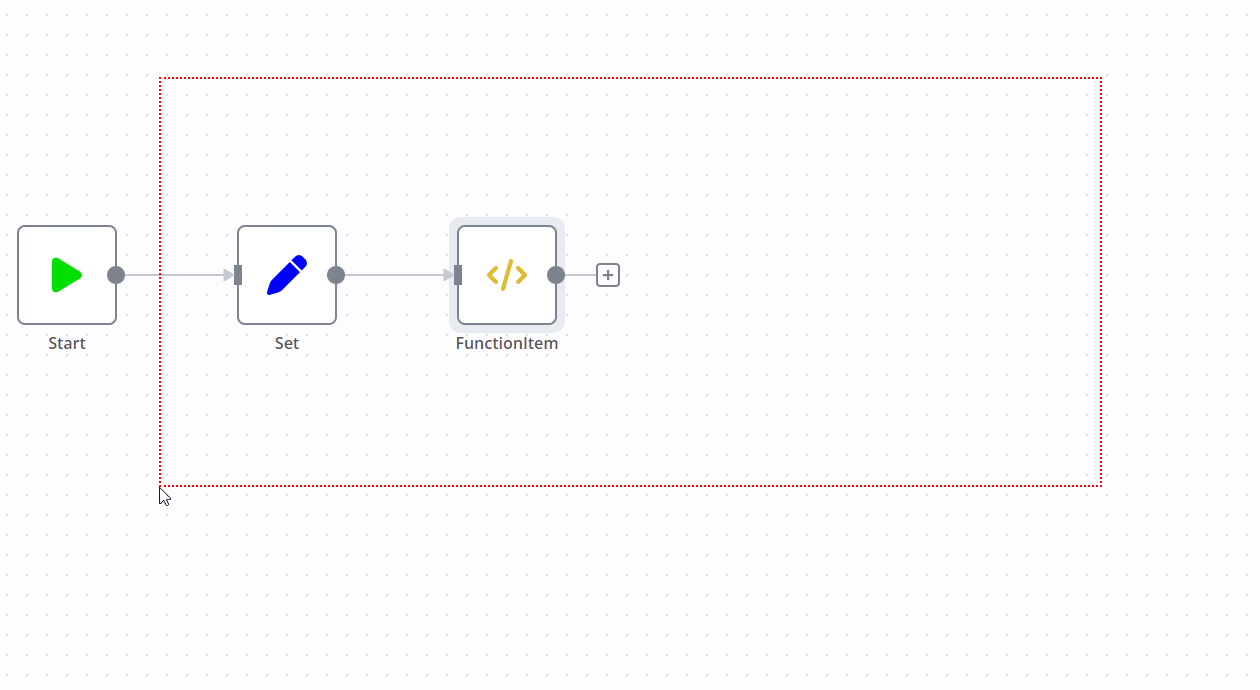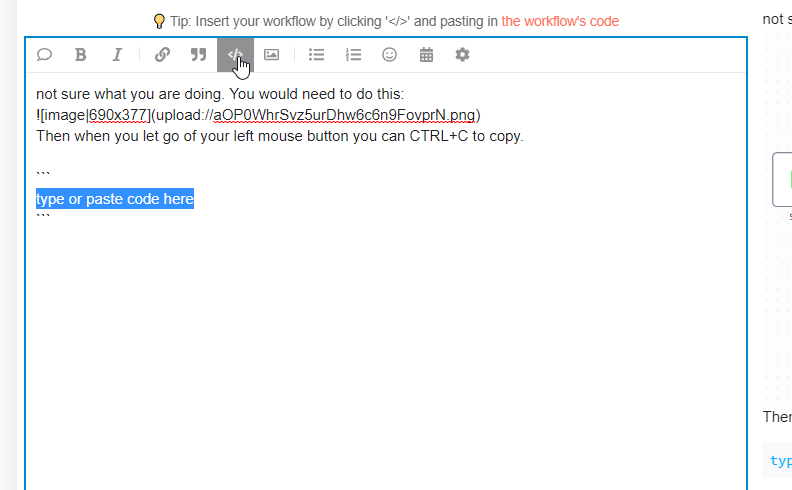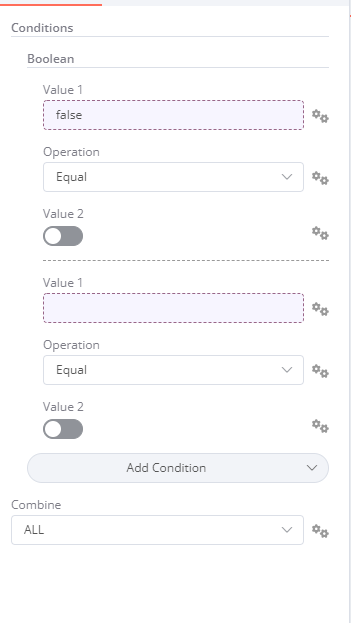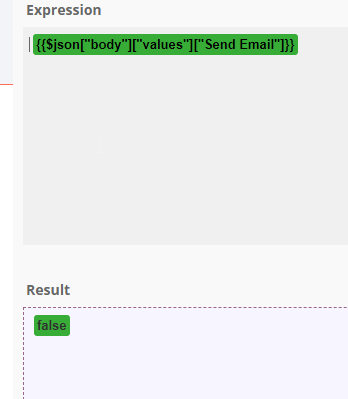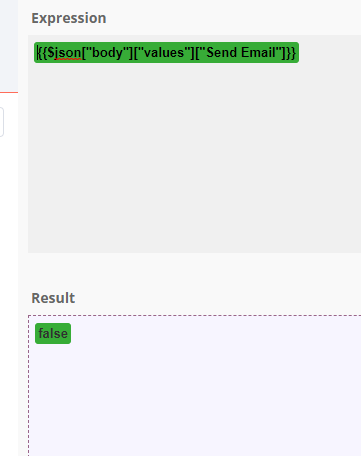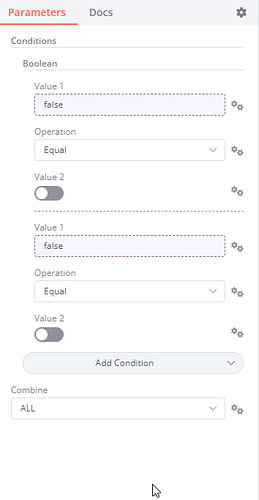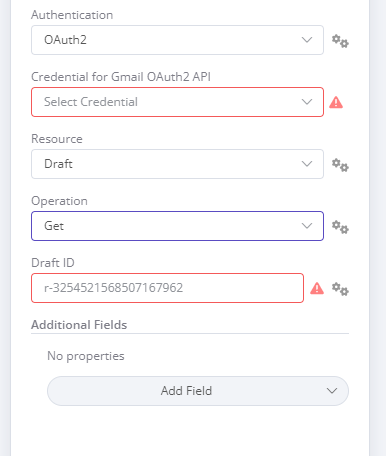Hi,
I am new to n8n and am trying to Webhook and Gmail nodes to send emails when webhook hits. However, I want Gmail to send emails only when certain conditions are fulfilled.
I am using Baserow wherein, if I select a checkbox then only email should be sent. Webhook will be hit whenever there is any update in the row. So, it should work only if checkbox is selected.
when a row is updated, Baserow webhook provides details of what were old values and what are new values. Considering I want to put a condition in filter that if Old Value of checkbox is false and New value of checkbox is true then only Gmail should send email.
I have set this IF node between two but looks like it is not working.
-
This is workflow
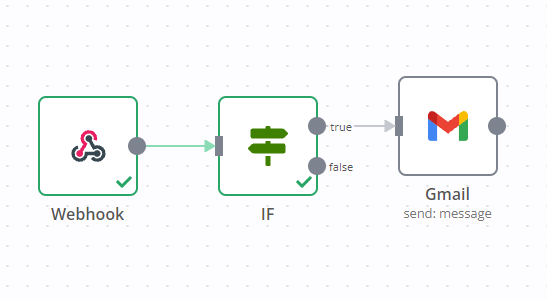
-
This is IF condition
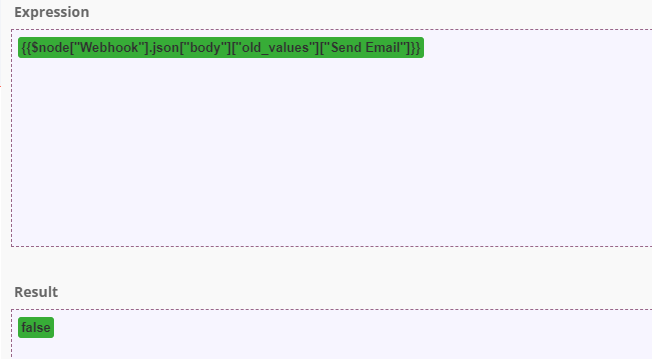
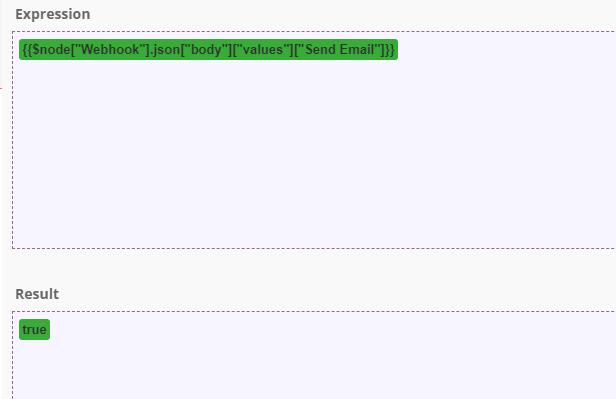
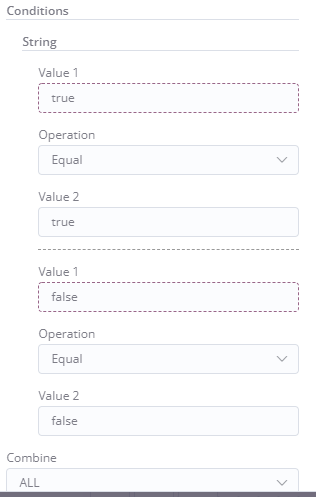
However, when I do the process, it does not do anything.
Can someone help me?