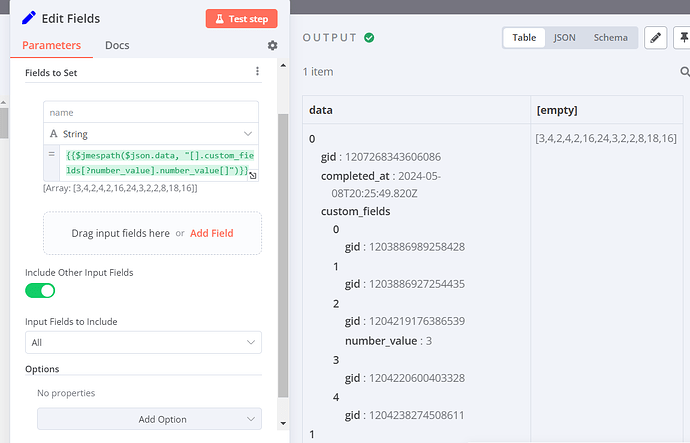Hello everyone, everything good?
Here I am again lol
Come on, my current problem is the following…
I’m using an integration with Asana, pulling data manually through HTTP Request.
I have a field that always has the same ID (1204219176386539), however, it does not always return in the same position, (custom_fields), I would like to know if there is any way for me to filter this data, but not by “custom_fields” but by the value of ID that is inside it, so I could always get the value I need.
Below I will leave an example of a rotorno in JSON format to illustrate.
I need to get the value from “number_value”
[
{
"data": [
{
"gid": "1207268343606082",
"completed_at": "2024-05-08T20:25:49.820Z",
"custom_fields": [
{
"gid": "1203886989258425"
},
{
"gid": "1203886927254432"
},
{
"gid": "1204219176386539",
"number_value": 3
},
{
"gid": "1204220600403329"
},
{
"gid": "1204238274508618"
}
]
},
{
"gid": "1207270360944781",
"completed_at": "2024-05-08T18:05:56.600Z",
"custom_fields": [
{
"gid": "1204219176386539",
"number_value": 4
},
{
"gid": "1203886989258423"
},
{
"gid": "1203886927254439"
},
{
"gid": "1204220600403321"
}
]
},
]
}
]