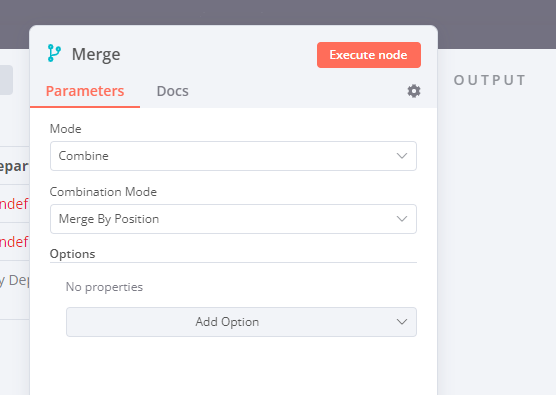First off, please be nice. I’m creating my first workflow in N8N - I feel like this is probably easy but I just cannot wrap my head around it!
Describe the issue/error/question
I’m creating a workflow which collects some input from a form and generates a powershell script - to automate user account creation. I’m doing some logic checking and generating a password in parallel, merging the final data again prior to handing off to a sub-workflow.
When I merge the data from my separate entries, I get a JSON array with 3 sets of data (shown below). I want this to be just a single, simple JSON payload in a single list.
What is the error message (if any)?
Please share the workflow
Share the output returned by the last node
Output given (‘Merge all info’ node):
[
{
"pwd": "vqhk7KJzIWxL"
},
{
"upn": "[email protected]"
},
{
"firstname": "Test",
"surname": "User",
"displayname": "Test User",
"jobtitle": "Specialist",
"department": "My Department",
"office": "AU Office",
"region": "Asia Pacific",
"country": "Australia",
"company": "My Company",
"phone": "",
"startdate": "2022-11-29",
"enddate": "",
"strengths": "",
"manager": "Fred Smith"
}
]
Desired Output:
[
{
"pwd": "vqhk7KJzIWxL",
"upn": "[email protected]",
"firstname": "Test",
"surname": "User",
"displayname": "Test User",
"jobtitle": "Specialist",
"department": "My Department",
"office": "AU Office",
"region": "Asia Pacific",
"country": "Australia",
"company": "My Company",
"phone": "",
"startdate": "2022-11-29",
"enddate": "",
"strengths": "",
"manager": "Fred Smith"
}
]
Information on your n8n setup
- n8n version: 0.203.1
- Database you’re using (default: SQLite): Not sure.
- Running n8n with the execution process [own(default), main]: Not sure
- Running n8n via [Docker, npm, n8n.cloud, desktop app]: Docker