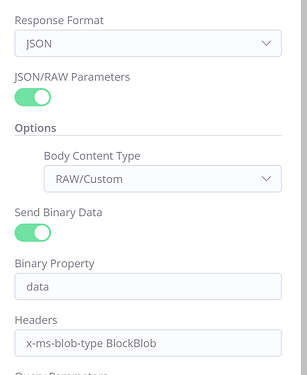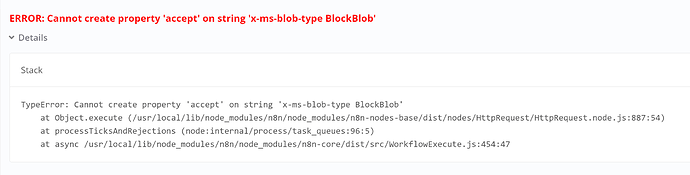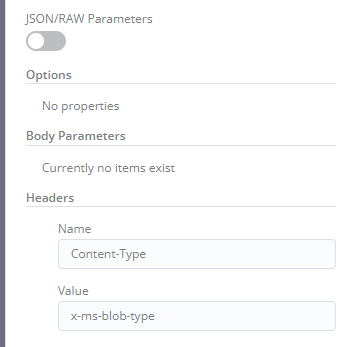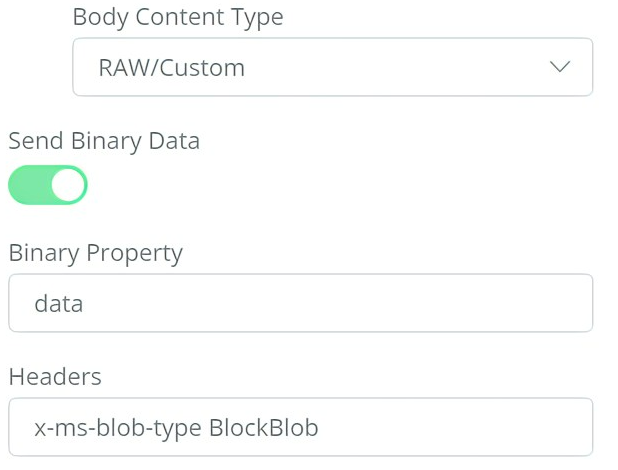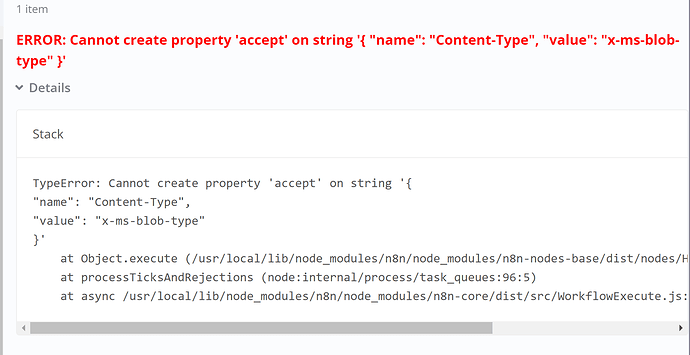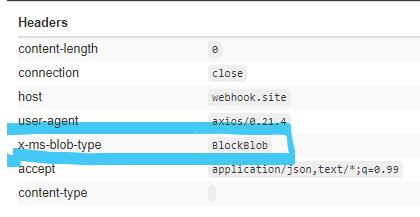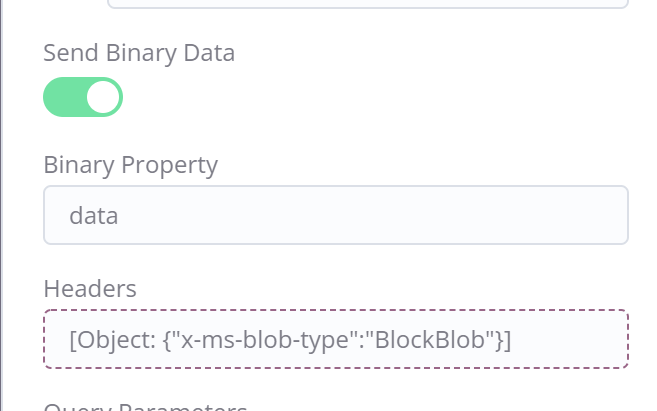I am trying to PUT data to Azure filestore - and it requires a header “x-ms-blob-type”.
For the life of me I can not work out the correct format for “Header parameters as JSON or RAW”. I have tried:
x-ms-blob-type BlockBlob
x-ms-blob-type: BlockBlob
{x-ms-blob-type: “BlockBlob”}
{“x-ms-blob-type”: “BlockBlob”}
and in all cases I get an error like this:
This does work if I set the headers in the UI with “Send Binary Data” off - but I need to send that data up…
Any help/ideas/points as to how to add this header correctly would be appreciated.
Cheers,
Jake
Thanks - I am afraid I dont get this option in the UI as RAW is set - the example shows:
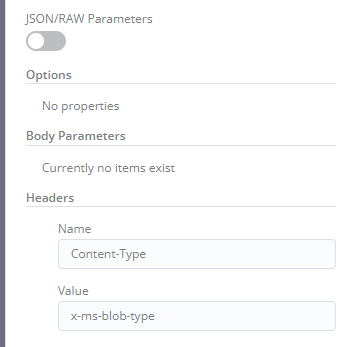
But I see:
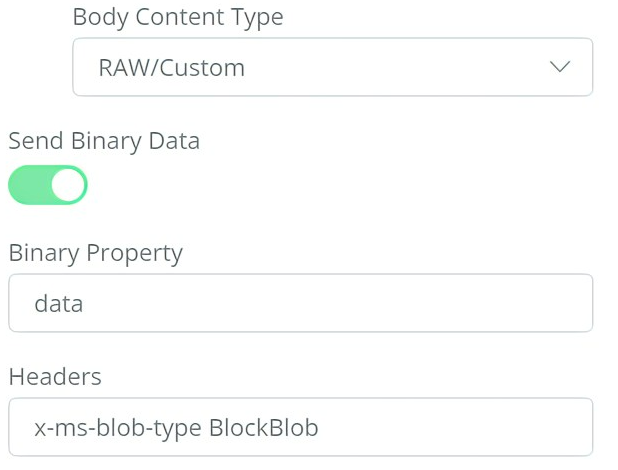
What I have set though is this - so we will see if it works…
{
“name”: “x-ms-blob-type”,
“value”: “BlockBlob”
}
Did you tried this?
{
“name”: “Content-Type”,
“value”: “x-ms-blob-type”
}
Yes - I have now tried what I mentioned above - as well as this - resulting in this error:
I dont think this one would have worked regardless, as I need to set the header x-ms-blob-type to be the value of BlockBlob - not the content-type.
Hey @jakevis, this is unfortunately the expected behaviour with the HTTP Request node and it has confused me too 
You’d need to return a JSON object in the headers field using an expression rather than write a JSON string. This earlier post of mine has an example of how such an expression could look like, in your case the expression should be something like {{ {"x-ms-blob-type": "BlockBlob"} }}:
This is the resulting header:
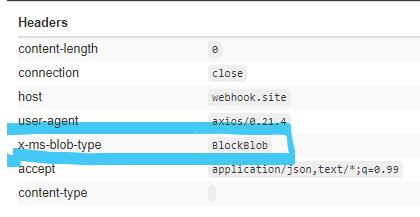
2 Likes
Thank you!! That fixed it for me
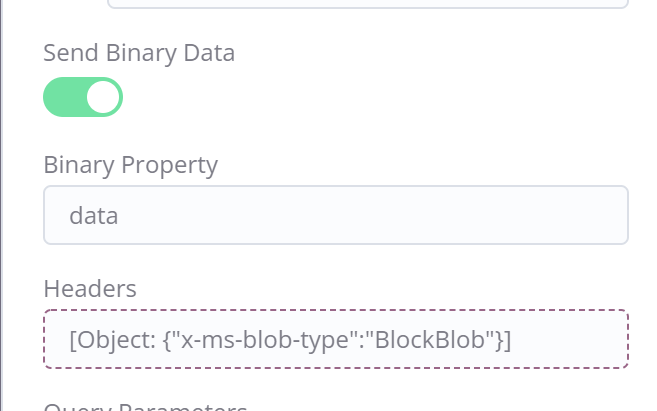
Works a charm!
1 Like