If i want to download from FTP which Path i can use?
my Final Destination is to Download from FTP an then upload file to Gdrive and send an Email.
If i want to download from FTP which Path i can use?
my Final Destination is to Download from FTP an then upload file to Gdrive and send an Email.
Hey @renoma,
Welcome to the community ![]()
When you add the FTP node to your workflow it will ask you for the path for your file, This path should match the path on the FTP server to the file you want to download. Your workflow may look something like the below.
Thanks now i got it, it is the path where to get the file on the FTP sorry for my misunderstanding. I meant it is the path where to save the file.
So one mor Question about this topic i set up the login Data: and the Connection show up as successfull:
I want to get the Data from the /root folder by insert in path “/”
after save the succesfull Login Data of the FTP i press “Execude node”
it shows up access denied?
What could be there?
Cause if i login to the system by FileZilla i got as well Access to that FTP?
Hey @renoma,
It looks like you are using SFTP and I suspect the server is not configured to keep your user in their own space so you would likely need to use the full path so it might be something like /home/renoma but it is also worth noting that / is a folder rather than a file so for root you may to use /root/file assuming your user has permissions to that path.
so i want to get there PDF Documents which where uploaded there:
it is like this
if new File will be uploaded to FTP there will be a new folder with the date for example /15-11-2023/invoice.pdf
What do you suggest to write down as path?
Cause it will be dynamic?
Btw. how i can trigger by new file is uploaded to the folder?
Hey @renoma,
If it is always the date you could use an expression to work that out in the path so something like a list on /{{ $today.format('dd-MM-yyyy') }} then have another node that does the download based on the output so something like…
We don’t have an FTP trigger option at the moment but you might be able to make something using the schedule node and using the modify time on the files to work out what is new or depending on what the FTP server is it might have an option to call a webhook once a file is uploaded.
So the folders which will be new created got the format like this:
YYYYMONTHDAY example 20231117
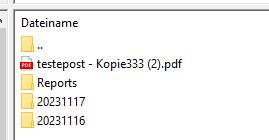
below this folder is a PDF and a XLM
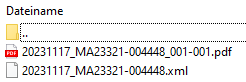
i want to download the PDF and upload again to Google Drive.
Hey @renoma,
Can you share what your workflow looks like so far and where you are running into an issue?
This topic was automatically closed 90 days after the last reply. New replies are no longer allowed.