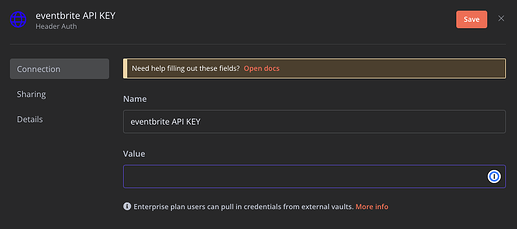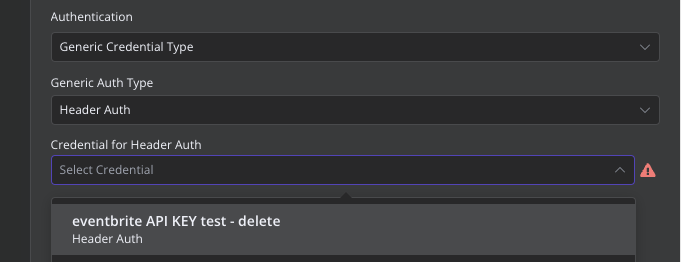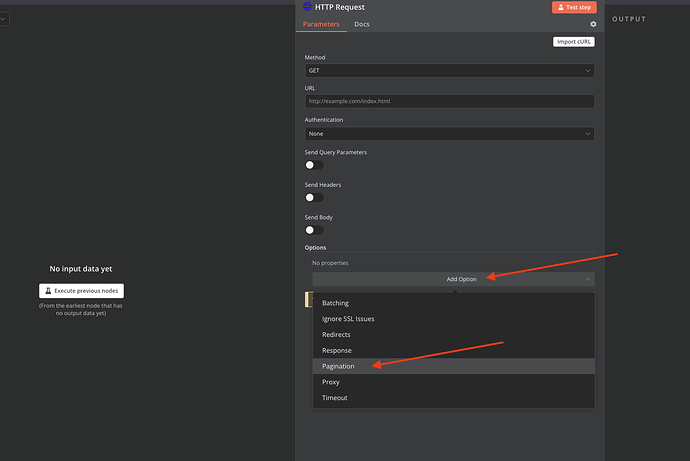Hello everyone,
I’m currently working on setting up a workflow in n8n to automate the retrieval of attendees from Eventbrite events and store them in Airtable. Here’s how I’d like the workflow to operate:
- Every day at midnight, I’d like to fetch the events of the day using the Eventbrite API.
- Then, for each event, I’d like to fetch the list of registered attendees.
- The Eventbrite API returns a paginated list of attendees, with a
has_more_itemsfield indicating if there are more attendees to fetch. - When
has_more_itemsis true for an event, I’d like to store the first list of attendees in an array, then retrieve the subsequent lists until there are no more. - Finally, I’d like to shuffle all the retrieved attendee lists to get a consolidated list, which I can then save to Airtable.
Can you help me set up this workflow in n8n?
- n8n version : Version 1.6.1 ;
- database : default ;
- n8n EXECUTIONS_PROCESS: default
- Running n8n via n8n cloud
- Operating system : macOS 14.2.1 (23C71)