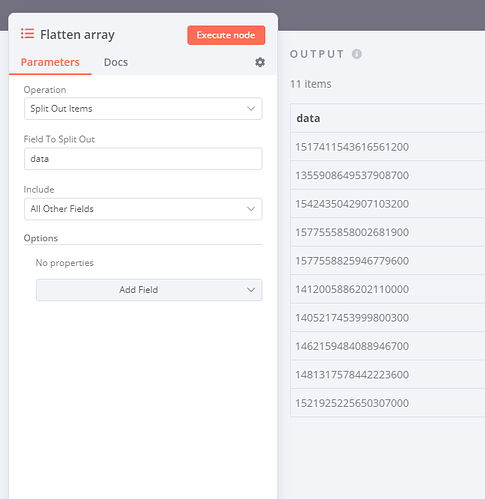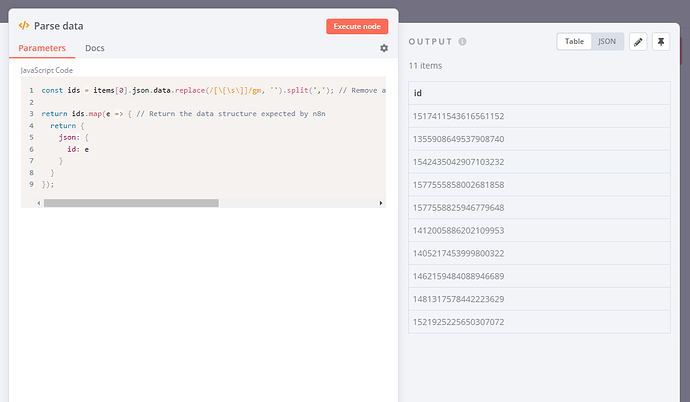Describe the issue/error/question
I’m trying to extract an array from an array so I can use those values in the following nodes
I get this:
[
[
1517411543616561200,
1355908649537908700,
1542435042907103200,
1577555858002681900,
1577558825946779600,
1412005886202110000,
1405217453999800300,
1462159484088946700,
1481317578442223600,
1521925225650307000,
1577563439253389300
]
]
But I want this:
[
1517411543616561200,
1355908649537908700,
1542435042907103200,
1577555858002681900,
1577558825946779600,
1412005886202110000,
1405217453999800300,
1462159484088946700,
1481317578442223600,
1521925225650307000,
1577563439253389300
]
What is the error message (if any)?
ERROR: The provided field '[0]' is not an array
Please share the workflow
Share the output returned by the last node
Expected output:
[
1517411543616561200,
1355908649537908700,
1542435042907103200,
1577555858002681900,
1577558825946779600,
1412005886202110000,
1405217453999800300,
1462159484088946700,
1481317578442223600,
1521925225650307000,
1577563439253389300
]
Information on your n8n setup
- n8n version: 0.195.5
- Database you’re using (default: SQLite): SQLite
- Running n8n with the execution process [own(default), main]: own
- Running n8n via [Docker, npm, n8n.cloud, desktop app]: docker