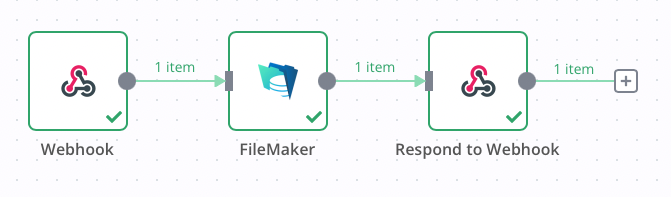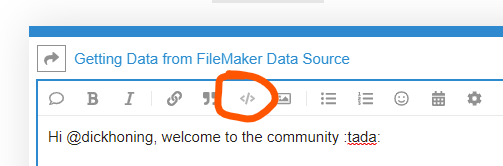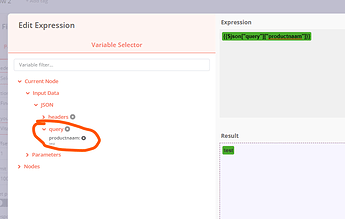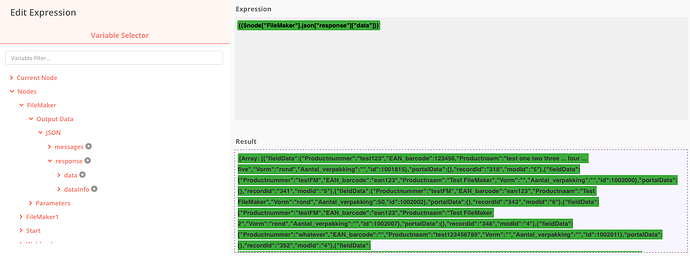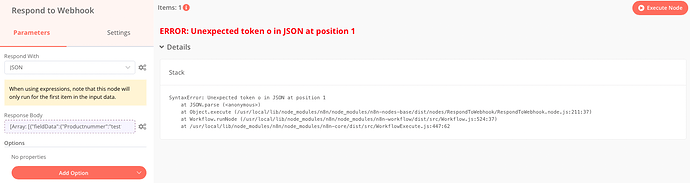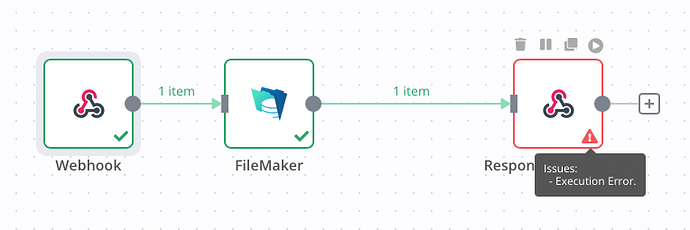Hi there,
I’m new to n8n, so pleas forgive me if I’m asking a simple question. I’m trying to search a FileMaker database via Webhook > FileMaker > Respond to Webhook. I’m using the url search parameter to find data in my FileMaker database. Then I’m trying to return the results as Json data. Unfortunately, this does not work yet and the documentation on both the FileMaker and Respond to Webhook nodes is not very clear (to me) on this. The result I’m now getting is a blanc page.
As far as I’ve deducted by trying a few things, there are two issues:
-
using {{$node[“Webhook”].parameter[“productnaam”]}} to get the parameter from the url into the Fields value to Find Records does not seem to work. I’ve done a test with Create Record and that works fine.
-
no data gets transferred between the FileMaker and Respond to Webhook nodes
When I do a simple Webhook > FileMaker with a fixed value in the query’s field value then I get the found set in Json.
Can anyone please help me with my first steps?
Thanks in advance and best regards - Dick
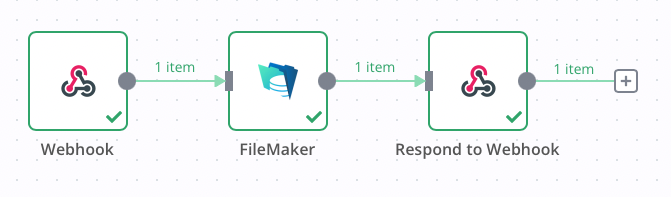
Hi @dickhoning, welcome to the community 
I am sorry to hear you’re having trouble here. Could you share your workflow (just select your nodes and hit Ctrl+C, then insert the code here in the forum using the option for preformatted text:
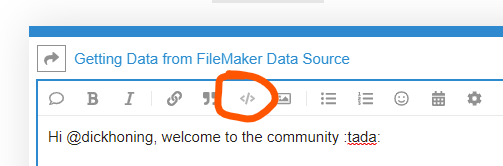
Also, could you share an example of the data you send to n8n in your webhook? This data can of course be redacted, I’d just like to understand the structure.
https://…app.n8n.cloud/webhook-test/…?productnaam=test
Thanks in advance for trying to help me out!
Many thanks! I think I have an idea what’s happening 
So the expression used in the FileMaker node refers to one of its parameters, but there is no parameter named productnaam. Instead you’d want to read the value from the productnaam URL parameter arriving on your webhook, right?
So my first suggestion would be to simply run your initial webhook node, then send a single request to its Test URL like you have described. This will give you some data in the n8n canvas to work with.
In the second step you can then take a look at the expressions in your FileMaker node. You’d probably want to use something like {{$json["query"]["productnaam"]}}. You wouldn’t have to write it manually, instead you can just click your way through the tree structure on the left side of the expression editor to insert it:
Once the expression is set, could you Execute the Filemaker node to make sure it returns the data you’re looking for?
You’d then be able to add an expression to your Respond to Webhook node similar to the FileMaker node.
On a side node, your webhook URL suggests you could be an n8n.cloud user. In the first days of using n8n.cloud you’ll get an invite to a personalized onboarding session to discuss your use case and walk through a simple example workflow (unless you have unsubscribed from marketing emails). I can highly recommend booking it as it can really help kickstarting your first automations (I promise, I am not just saying this because I run some of these sessions  ).
).
Thanks very much! Your tip to build a node, test it separately to populate it with data and the go to the next node, made me solve one problem. Now I’m left with an issue in the Respond to Webhook Node. I’m using {{$node[“FileMaker”].json[“response”][“data”]}} but apparently this does not work, whereas when I’m building, all lights are green.
And can you please tell me where I can sign up for a personalised onboarding session?
Thanks again and best regards - Dick
Hey, I’ve sent you a dm with the booking link. As for the error you are seeing, this usually happens when trying to parse JSON data that doesn’t need parsing.
This seems like a bug to me (and I’ll take a closer look later), but should be easy to avoid. Instead of your expression {{$node["FileMaker"].json["response"]["data"]}}, could you try using {{JSON.stringify($node["FileMaker"].json["response"]["data"])}}? This uses a bit of JavaScript to convert your data into a string (which can then be parsed without the error).
Hi, great! That works. Just had to change the Webhook Respond from ‘When last node finishes’ to Using ‘Respond to Webhook’ node.
Thanks again for your help. Really appreciate. And now that I’ve worked my way through my first FileMaker Webhook, I really feel confident with n8n … very intuitive.
1 Like