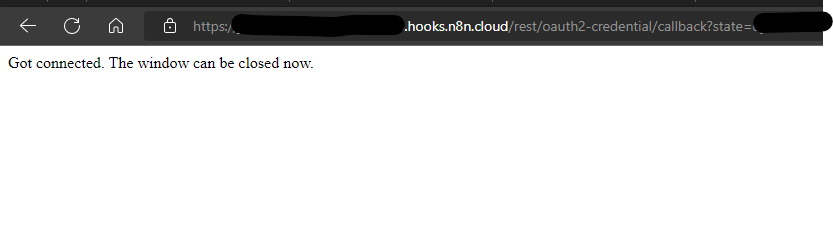Hi @pmochkovitch, welcome to the community ![]()
I am very sorry to hear you’re having trouble. I just gave this a go on my side using version 1.7.0 of the desktop app (running [email protected]), but ended up here as expected:
Seeing you are getting a 404 error I suspect something might be wrong with the tunnel service used by n8n desktop on your end to open up a local n8n instance to the internet. So, in a first step, could you perhaps try resetting the tunnel URL as described here to verify whether this solves the issue?
If not, perhaps @jan can take a closer look if there’s something wrong with the tunnel?