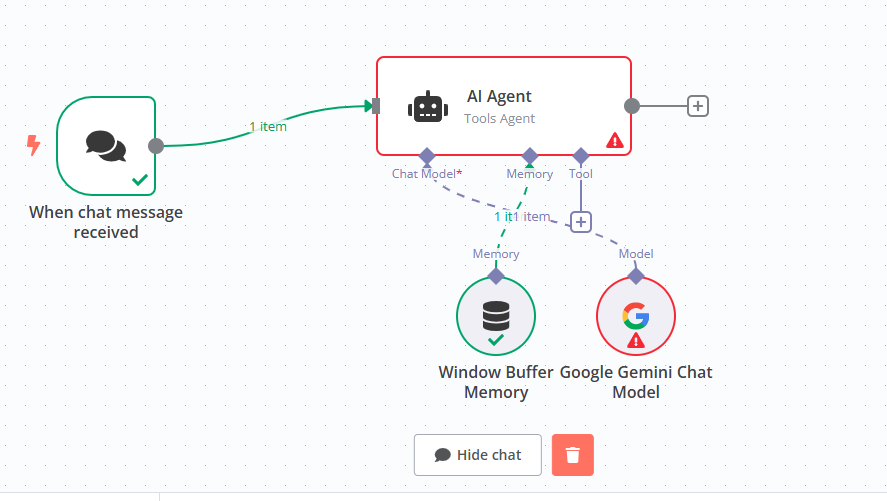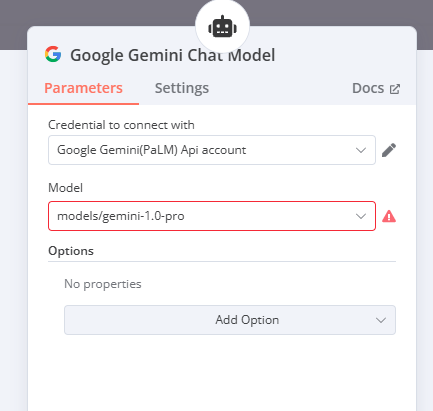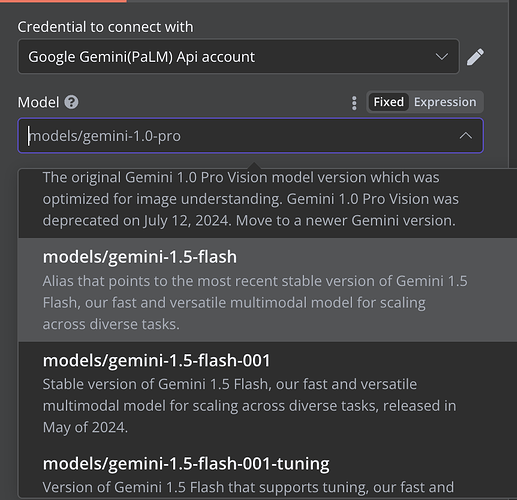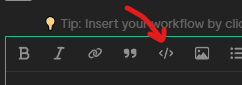Describe the problem/error/question
I am just starting my N8N journey and but am getting confused and frustrated because I am unable to connect any of my preferred chat models. I tried AWS Bedrock first and saw that there was an error currently and would not be fixed anytime soon. So I moved to Google Gemini. The Chat model says connected but when I try to send a query through an error pops up.
What is the error message (if any)?
[GoogleGenerativeAI Error]: Failed to parse stream
n8n version
1.81.4 (Self Hosted)
Time
3/12/2025, 8:47:51 PM
Error cause
{}
Please share your workflow
{
“nodes”: [
{
“parameters”: {
“options”: {}
},
“type”: “@n8n/n8n-nodes-langchain.chatTrigger”,
“typeVersion”: 1.1,
“position”: [
-540,
-240
],
“id”: “8bd0f1d9-d45f-4079-8182-503df2e50f29”,
“name”: “When chat message received”,
“webhookId”: “4bf24b83-8b7e-4ff4-9e37-0dbabaf1f755”
},
{
“parameters”: {
“options”: {}
},
“type”: “@n8n/n8n-nodes-langchain.agent”,
“typeVersion”: 1.7,
“position”: [
-220,
-280
],
“id”: “c4ef33ef-e0e2-4200-ac18-89627f88fa45”,
“name”: “AI Agent”
},
{
“parameters”: {},
“type”: “@n8n/n8n-nodes-langchain.memoryBufferWindow”,
“typeVersion”: 1.3,
“position”: [
-140,
-60
],
“id”: “d417dfa4-c356-47b0-94e8-2bab676cf79d”,
“name”: “Window Buffer Memory”
},
{
“parameters”: {
“options”: {}
},
“type”: “@n8n/n8n-nodes-langchain.lmChatGoogleGemini”,
“typeVersion”: 1,
“position”: [
-280,
-60
],
“id”: “509704b5-e8e7-40fa-ac8d-c9a51cd49985”,
“name”: “Google Gemini Chat Model”,
“credentials”: {
“googlePalmApi”: {
“id”: “4s8xVHb9YwCCDjrN”,
“name”: “Google Gemini(PaLM) Api account”
}
}
}
],
“connections”: {
“When chat message received”: {
“main”: [
[
{
“node”: “AI Agent”,
“type”: “main”,
“index”: 0
}
]
]
},
“Window Buffer Memory”: {
“ai_memory”: [
[
{
“node”: “AI Agent”,
“type”: “ai_memory”,
“index”: 0
}
]
]
},
“Google Gemini Chat Model”: {
“ai_languageModel”: [
[
{
“node”: “AI Agent”,
“type”: “ai_languageModel”,
“index”: 0
}
]
]
}
},
“pinData”: {},
“meta”: {
“templateCredsSetupCompleted”: true,
“instanceId”: “213d3ef8f96a73b841b988e1a098566d2d8dc9aefb70ad481e1843df56108f02”
}
}
Share the output returned by the last node
Information on your n8n setup
- **n8n version: 1.81.4 (Self Hosted)
- **Database (default: SQLite): Default
- **n8n EXECUTIONS_PROCESS setting (default: own, main): Default
- **Running n8n via (Docker, npm, n8n cloud, desktop app): Docker
- **Operating system: Ubuntu