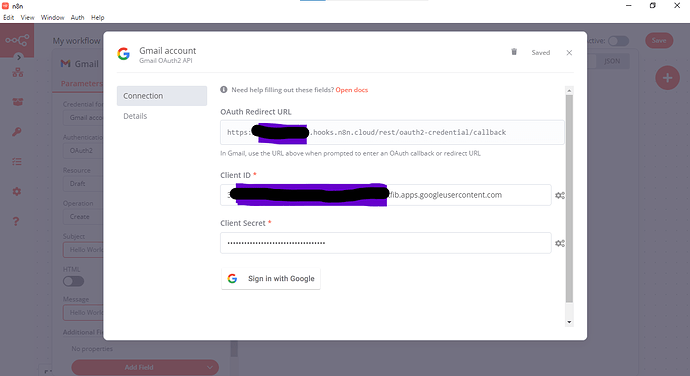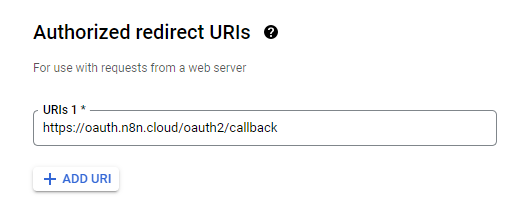Hello.
I am new member here and would be appreciate for your support.
Describe the issue/error/question
An errror occurs while I am trying to access to my Gmail account.
I am trying to create a workflow for learning purposes mentioned here: Try it out - n8n Documentation
I followed all the instructions mentioned here:
https://docs.n8n.io/quickstart/#build-your-first-workflow
What I’ve done in my Google Cloud:
-
setting up a consent screen for my first time of usage
-
created credentials and took sectet and ID
-
allowed Gmail API
What is the error message (if any)?
Authorization Error
Error 400: redirect_uri_mismatch
Невозможно выполнить вход в приложение, поскольку оно не отвечает правилам OAuth 2.0 Google.
Если вы его разработчик, зарегистрируйте URI перенаправления в Google Cloud Console.
Learn more
Request Details
The content in this section has been provided by the app developer. This content has not been reviewed or verified by Google.
If you’re the app developer, make sure that these request details comply with Google policies.
Please share the workflow
(Select the nodes and use the keyboard shortcuts CMD+C/CTRL+C and CMD+V/CTRL+V to copy and paste the workflow respectively)
Share the output returned by the last node
I am currently here…
Information on your n8n setup
- n8n version:
- Database you’re using (default: SQLite):
- Running n8n with the execution process [own(default), main]:
-
Running n8n via [Docker, npm, n8n.cloud, desktop app]:
My n8n runs on the desktop
Thank you in advance for your support. It’s my first practice here.
With best regards,
Dmitriy