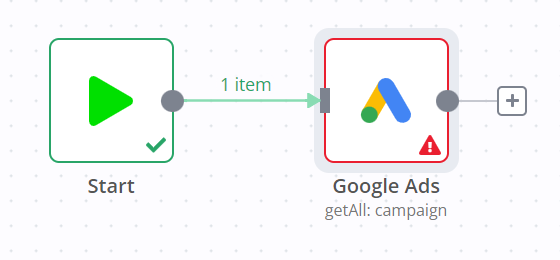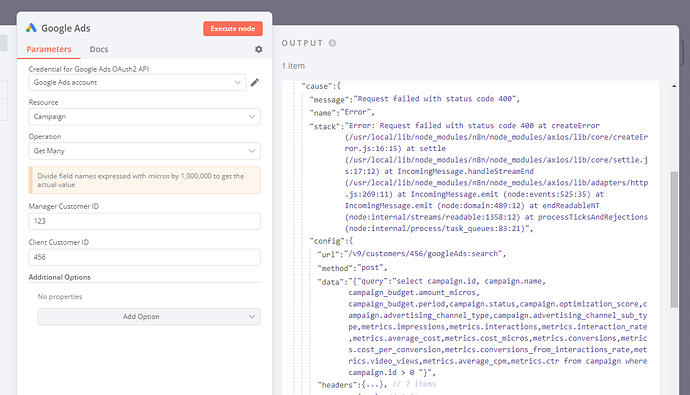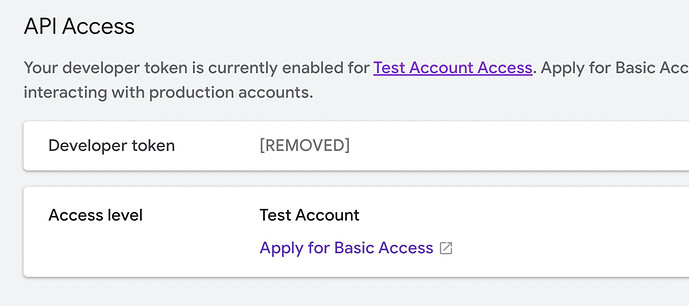Hi Tom, I have upgraded to version 0.199.0. Still some errors are appearing. When we erase the developer token an error Bad request - please check your parameters appear. Does that means we need to have a developer token for the node to work?
On the other hand, once we add the Google Ads developer token, a node error NodeApiError: Forbidden - perhaps check your credentials?
{“context”:{},“name”:“NodeApiError”,“cause”:{“message”:“Request failed with status code 403”,“name”:“Error”,“stack”:“Error: Request failed with status code 403\n at createError (/usr/local/lib/node_modules/n8n/node_modules/axios/lib/core/createError.js:16:15)\n at settle (/usr/local/lib/node_modules/n8n/node_modules/axios/lib/core/settle.js:17:12)\n at IncomingMessage.handleStreamEnd (/usr/local/lib/node_modules/n8n/node_modules/axios/lib/adapters/http.js:269:11)\n at IncomingMessage.emit (node:events:525:35)\n at endReadableNT (node:internal/streams/readable:1358:12)\n at processTicksAndRejections (node:internal/process/task_queues:83:21)”,“config”:{“url”:“/v9/customers/xxxxxxxx/googleAds:search”,“method”:“post”,“data”:“{"query":"select campaign.id, campaign.name, campaign_budget.amount_micros, campaign_budget.period,campaign.status,campaign.optimization_score,campaign.advertising_channel_type,campaign.advertising_channel_sub_type,metrics.impressions,metrics.interactions,metrics.interaction_rate,metrics.average_cost,metrics.cost_micros,metrics.conversions,metrics.cost_per_conversion,metrics.conversions_from_interactions_rate,metrics.video_views,metrics.average_cpm,metrics.ctr from campaign where campaign.id > 0 "}”,“headers”:{“Accept”:“application/json, text/plain, /”,“developer-token”:“xxxxxxxxxxxxx”,“login-customer-id”:“xxxxxxxxxx”,“Authorization”:“Bearer ya29.a0Aa4xrXOVIf9i2Bw3R2ScE5C3Bsp8zrx0jl32wkNYJqyGqspYmQazp7soxlc0EMf03p76Fh5lTUXqyIIB2anKsG3rruBweUzzwyCdWNiQ75xgJ4834f1tWN0aGk4wuMxD4LPk2g-cqRt6EXJtRFIJH9C3kTZVaCgYKATASARESFQEjDvL9-c0gmPHjITRfNxI1LUNRrQ0163”,“User-Agent”:“n8n”,“Content-Type”:“application/json”,“Content-Length”:504},“params”:{},“baseURL”:“https://googleads.googleapis.com”,“transformRequest”:[null],“transformResponse”:[null],“timeout”:300000,“xsrfCookieName”:“XSRF-TOKEN”,“xsrfHeaderName”:“X-XSRF-TOKEN”,“maxContentLength”:-1,“maxBodyLength”:-1,“transitional”:{“silentJSONParsing”:true,“forcedJSONParsing”:true,“clarifyTimeoutError”:false},“axios-retry”:{“retryCount”:0,“lastRequestTime”:1666615280310}}},“timestamp”:1666615280524,“message”:“Forbidden - perhaps check your credentials?”,“node”:{“parameters”:{“resource”:“campaign”,“operation”:“getAll”,“campaigsNotice”:“”,“managerCustomerId”:“xxxxxxxxx”,“clientCustomerId”:“xxxxxxxxx”,“additionalOptions”:{}},“id”:“xxxxxx-xxxxxx-xxxxxxxx”,“name”:“Google Ads”,“type”:“n8n-nodes-base.googleAds”,“typeVersion”:1,“position”:[1040,480],“credentials”:{“googleAdsOAuth2Api”:{“id”:“8”,“name”:“Google Ads account”}}},“httpCode”:“403”,“description”:“The caller does not have permission”}