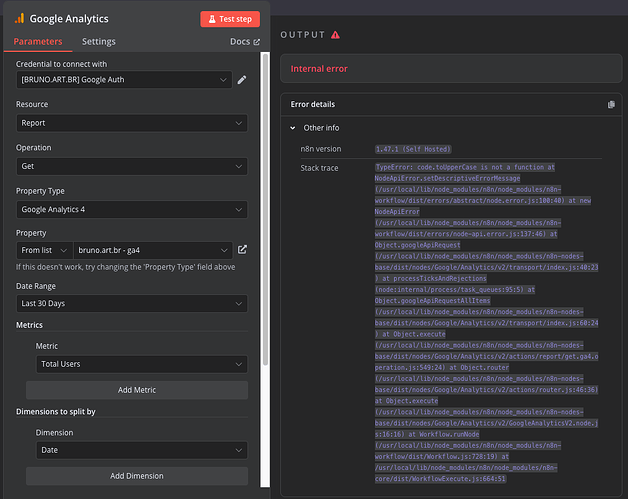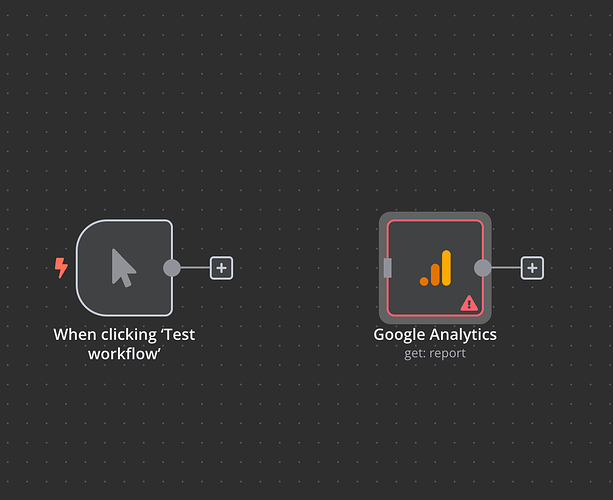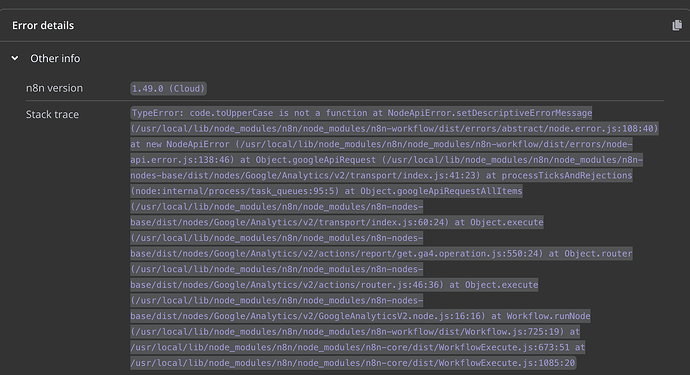Hi,
First of all, thanks for everything. I’ve been using n8n for a short while but it’s very nice and super powerful.
So I just have this workflow with one google analytics node, the credentials work reasonably well. I’ve used them for a google sheet node but I might need to change a few things in the console to get those completely right. This being said the error I get when I run the node seems unrelated to credentials.
If you have any ideas or want to look into that…
Thanks and have a good day
What is the error message (if any)?
code.toUpperCase is not a function
Share the output returned by the last node
{
"errorMessage": "code.toUpperCase is not a function",
"errorDetails": {},
"n8nDetails": {
"n8nVersion": "1.45.1 (Self Hosted)",
"binaryDataMode": "default",
"stackTrace": [
"TypeError: code.toUpperCase is not a function",
" at NodeApiError.setDescriptiveErrorMessage (/usr/local/lib/node_modules/n8n/node_modules/n8n-workflow/dist/errors/abstract/node.error.js:100:40)",
" at new NodeApiError (/usr/local/lib/node_modules/n8n/node_modules/n8n-workflow/dist/errors/node-api.error.js:137:46)",
" at Object.googleApiRequest (/usr/local/lib/node_modules/n8n/node_modules/n8n-nodes-base/dist/nodes/Google/Analytics/v2/transport/index.js:40:23)",
" at processTicksAndRejections (node:internal/process/task_queues:95:5)",
" at Object.execute (/usr/local/lib/node_modules/n8n/node_modules/n8n-nodes-base/dist/nodes/Google/Analytics/v2/actions/report/get.ga4.operation.js:553:25)",
" at Object.router (/usr/local/lib/node_modules/n8n/node_modules/n8n-nodes-base/dist/nodes/Google/Analytics/v2/actions/router.js:46:36)",
" at Object.execute (/usr/local/lib/node_modules/n8n/node_modules/n8n-nodes-base/dist/nodes/Google/Analytics/v2/GoogleAnalyticsV2.node.js:16:16)",
" at Workflow.runNode (/usr/local/lib/node_modules/n8n/node_modules/n8n-workflow/dist/Workflow.js:728:19)",
" at /usr/local/lib/node_modules/n8n/node_modules/n8n-core/dist/WorkflowExecute.js:664:51",
" at /usr/local/lib/node_modules/n8n/node_modules/n8n-core/dist/WorkflowExecute.js:1079:20"
]
}
}
Information on your n8n setup
- **n8n version: 1.45.1
- **Database (default: SQLite): default
- n8n EXECUTIONS_PROCESS setting (default: own, main):
- **Running n8n via (Docker, npm, n8n cloud, desktop app): docker
- **Operating system: ubuntu