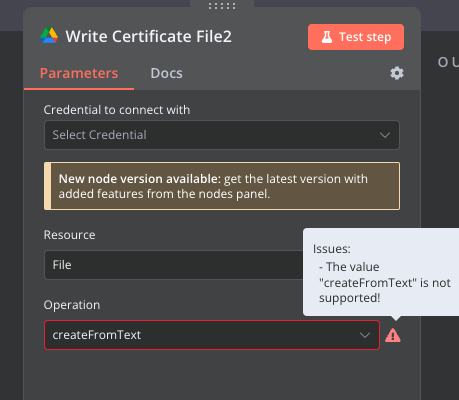Describe the problem/error/question
I have a workflow that has been running fine daily as a job that writes data as a service account into google drive. After updating to 1.25.1 i started to experience this error with the node. I also subsequently updated to 1.26.0 now as well and the error continues.
This is using the google drive node with the “Create from text” operation
For now, I updated the workflow to use the option to write the data to binary and then leverage the google drive node’s “Upload” operation instead of writing directly from text and that is working fine.
What is the error message (if any)?
NodeApiError: UNKNOWN ERROR - check the detailed error for more information
at Object.googleApiRequest (/usr/local/lib/node_modules/n8n/node_modules/n8n-nodes-base/dist/nodes/Google/Drive/v2/transport/index.js:37:26)
at processTicksAndRejections (node:internal/process/task_queues:95:5)
at Object.execute (/usr/local/lib/node_modules/n8n/node_modules/n8n-nodes-base/dist/nodes/Google/Drive/v2/actions/file/createFromText.operation.js:119:30)
at Object.router (/usr/local/lib/node_modules/n8n/node_modules/n8n-nodes-base/dist/nodes/Google/Drive/v2/actions/router.js:48:41)
at Object.execute (/usr/local/lib/node_modules/n8n/node_modules/n8n-nodes-base/dist/nodes/Google/Drive/v2/GoogleDriveV2.node.js:16:16)
at Workflow.runNode (/usr/local/lib/node_modules/n8n/node_modules/n8n-workflow/dist/Workflow.js:700:19)
at /usr/local/lib/node_modules/n8n/node_modules/n8n-core/dist/WorkflowExecute.js:656:53
at /usr/local/lib/node_modules/n8n/node_modules/n8n-core/dist/WorkflowExecute.js:1058:20
Please share your workflow
Share the output returned by the last node
Information on your n8n setup
- n8n version: 1.26.0
- Database (default: SQLite): PostGres
- n8n EXECUTIONS_PROCESS setting (default: own, main):
- Running n8n via (Docker, npm, n8n cloud, desktop app): Docker
- Operating system: