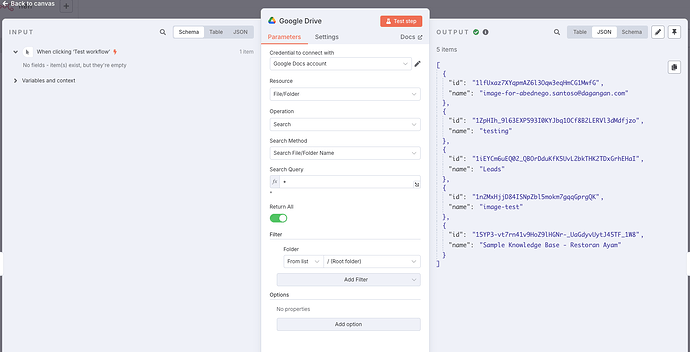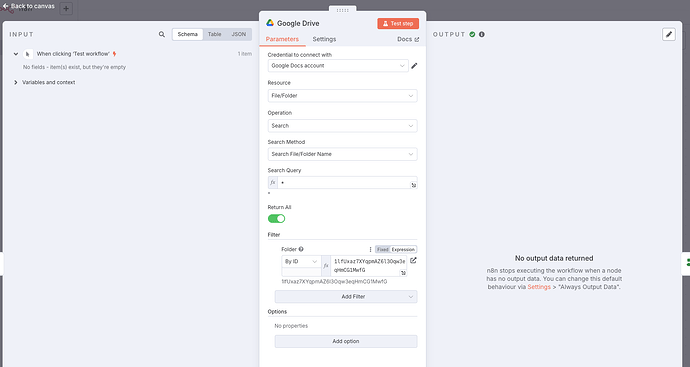Describe the problem/error/question
Couple days ago, I tried using Google Drive Search to get a specific folder and it worked just fine. After upgrading to 1.88, I think it doesn’t work anymore.
If using *, it still works – returning all folders.
But when specified, it returns blank eventhough the ID matches one of them.
Please share your workflow
Did I miss something?
Thanks!
(Select the nodes on your canvas and use the keyboard shortcuts CMD+C/CTRL+C and CMD+V/CTRL+V to copy and paste the workflow.)
Share the output returned by the last node
Information on your n8n setup
- n8n version:
- Database (default: SQLite):
- n8n EXECUTIONS_PROCESS setting (default: own, main):
- Running n8n via (Docker, npm, n8n cloud, desktop app):
- Operating system: