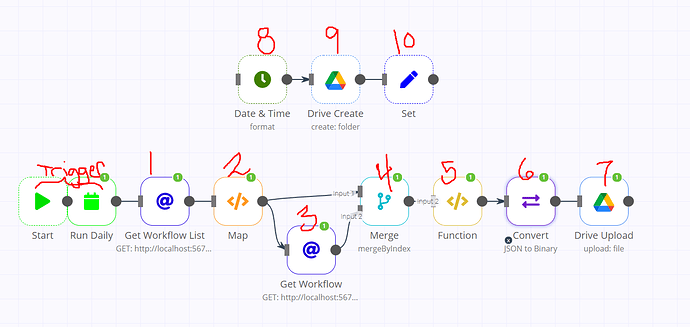Hello! I am using this Google Drive Backup Workflow from Djangelic and I’m trying to insert a function that allows me to save each backup to a folder named todays date but I’m having some issues with the upload.
- Pulls HTML of information about all of my workflows (name, ID, tags, etc)
- Maps the HTML to JSON
- Pulls restoration data content for each workflow based on the id[] from step 1
- Merges step 1 and 3 so the array contains a copy of the resoration file
- Converts the array back into restoration-data-only
- Converts the restoration array into a .json binary
- Uploads thos badboys to my gdrive at the folder ID indicated. I indicate the file by setting the variable parents[]
Steps 1-7 work perfectly. IF I always upload to the same folder. But I wanted to create a new folder named todays date and upload all of the files there. So I added these three troublemakers.
- Gets the date and formats it the way I want date[]
- creates a folder named date[] and gives it an id[]
- Renames id[] to parents[] and discards all other variables. (I put this right at the beginning of the flow so no other variables get deleted.)
This is where I don’t really understand what’s happening. As soon as I add these three steps and set Google Drive to use an expression to use the id of the newly created folder it will only work for the first binary and the other three will be saved to root (I have 4 workflows right now).
I’m sorry if I’m not explaining this perfectly, I’m very new to N8N and I’m confused about how expressions work when you type in the box vs clicking “add expression”.