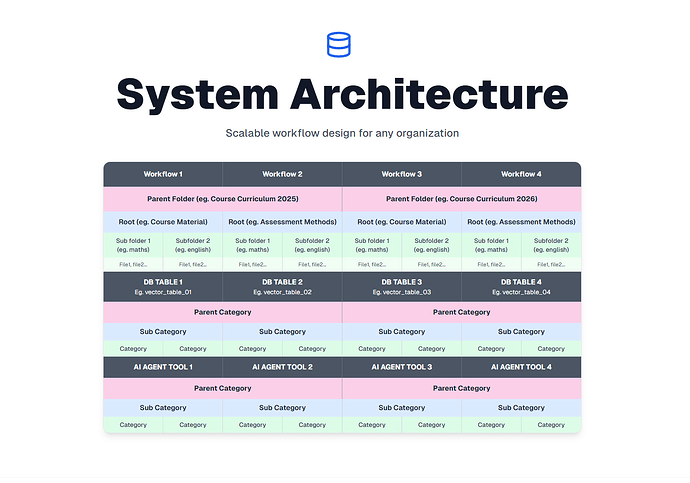This is a plug-and-play workflow that allows you to call it from any of your main workflows to build your RAG. You can use it multiple times, allowing you to build multiple vector tables, whilst still linking them all together. Just point it to a Google Drive and it recursively pulls everything down into a vector database categorising all your data. It supports most files including images and can extract table data from images. It takes 5 minutes to set up.
I sometimes refer to the database as a RAG in the video, but to be technically precise: it’s a vector database (or RAG database) (and the table database together). The RAG is actually the entire process - retrieving information from the database AND using it to generate responses with the AI agent.
It’s a long video sorry, so I’ve broken it down into chapters so you can just jump through sections.
![]() What it Does
What it Does
Point it at ANY Google Drive folder → and It automatically:
 Recursively scans ALL subfolders and files
Recursively scans ALL subfolders and files Intelligently processes PDFs, Google Docs, Sheets, even IMAGES
Intelligently processes PDFs, Google Docs, Sheets, even IMAGES Creates vector embeddings using OpenAI
Creates vector embeddings using OpenAI Auto-categorizes everything based on folder structure
Auto-categorizes everything based on folder structure Detects changes and only updates what’s new/modified
Detects changes and only updates what’s new/modified Includes a basic AI agent with connection settings so that it can answer questions from your data
Includes a basic AI agent with connection settings so that it can answer questions from your data
Result? A fully searchable AI knowledge base that knows EXACTLY where every piece of information came from!
![]() KEY HIGHLIGHTS
KEY HIGHLIGHTS
![]() Plug & Play
Plug & Play
- Zero configuration headaches - just update a few variables and you’re LIVE
- Works with ANY Google Drive structure - your folders become categories automatically
- Drop into any workflow - designed as a reusable sub-workflow MULTIPLE times
![]() AI-Powered Content Processing
AI-Powered Content Processing
- Multi-format support: PDFs, Google Docs, Sheets, Images
- GPT-4 Vision extracts text from images and screenshots
- Smart Excel processing converts tables into searchable text
- Maintains source attribution for every piece of information
![]() Hierarchical Organization System
Hierarchical Organization System
- 4-level categorization automatically built from folder structure
- Parent categories let you connect multiple workflows/vector tables
- Relationship mapping between documents and categories
- Cross-workflow vector table relationships
![]() Smart Change Detection
Smart Change Detection
- Only processes new/modified files - saves time and API costs
- Automatic cleanup of deleted files from database
- Folder rename detection maintains data integrity
- Recursive lookups through entire folder structures
![]() USE CASES
USE CASES
![]() Educational Institutions: Transform course materials into AI tutors, generate assignments, mark assignments and more.
Educational Institutions: Transform course materials into AI tutors, generate assignments, mark assignments and more.
![]() Corporate Knowledge: Make company documents instantly searchable such as case studies, policies. Cross reference documents related to HR, Finance, IT etc.
Corporate Knowledge: Make company documents instantly searchable such as case studies, policies. Cross reference documents related to HR, Finance, IT etc.
![]() Research Teams: Turn research papers into queryable databases
Research Teams: Turn research papers into queryable databases
![]() Consultancies: Create client-specific knowledge bases
Consultancies: Create client-specific knowledge bases
![]() Healthcare: Organize medical documents with AI-powered retrieval
Healthcare: Organize medical documents with AI-powered retrieval
![]() GET STARTED IN 5 MINUTES
GET STARTED IN 5 MINUTES
- Import the workflow (JSON attached)
- Update ‘Set Database Names’ node
- Run the setup nodes (creates tables automatically)
- Update 4 variables in “Set Globals” (Google Drive folder ID, Database table names, Parent category name)
- Update Vector Table Name Node (for AI Agent)
- Setup Authentication (Google, Supabase, Cohere)
- Execute and watch the magic happen!
Workflow is available for download in the loom summary page.
Overview video here
Full tutorial here