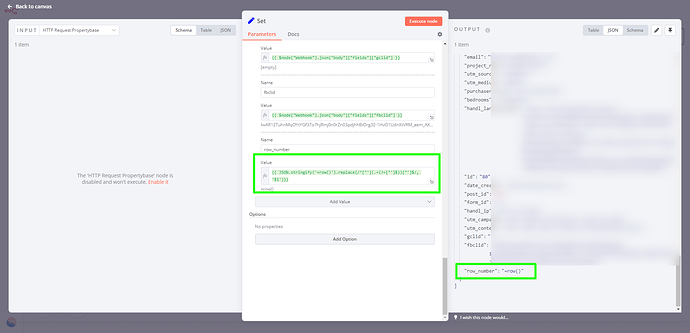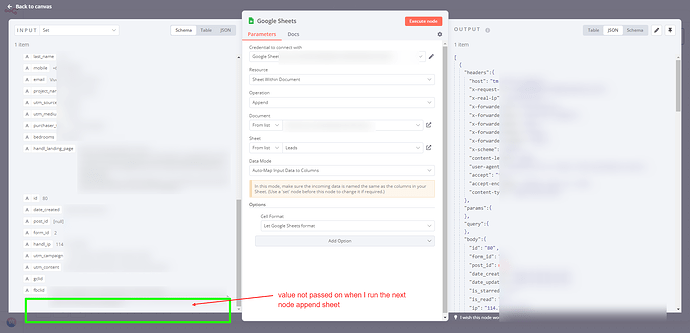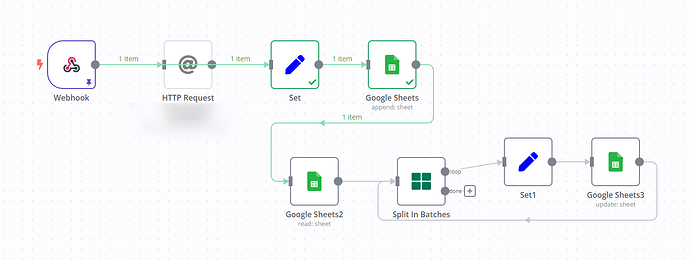Hey team
Going around in circles trying to nut out how to add =row() to a field when appending a row to a sheet.
Objective
Webhook → adds row to google sheet
Lookup row submitted
Set formulas based on row number
Update records based on row with row in formula
{{ JSON.stringify('=row()').replace(/^["'](.+(?=["']$))["']$/, '$1')}}
I have tried the value as string and number
What is the trick to this?
Is there a way to get the row to return with the row read node?
make.com you get given the row number in the query response - very useful
Problem
Set is dropping the value when I run the full workflow but works correctly if I run just the node.
Manually run Set
Value not passed on when I run the next
node append sheet
Workflow Overview