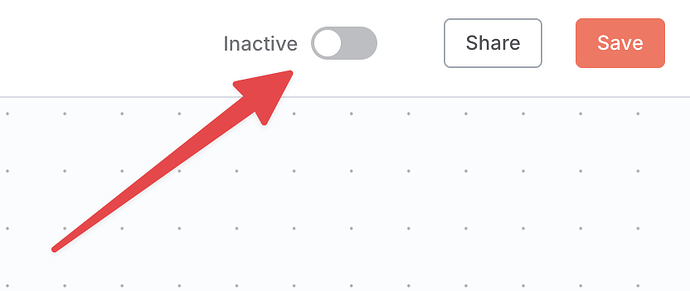For manual run the workflow, its will working but in the sheet I have add or update the node it will not automatically trigger and also in that sheet more than one row all row is executed but my requirements is latest added only row data need too take and run the workflow
It looks like your topic is missing some important information. Could you provide the following if applicable.
- n8n version:
- Database (default: SQLite):
- n8n EXECUTIONS_PROCESS setting (default: own, main):
- Running n8n via (Docker, npm, n8n cloud, desktop app):
- Operating system:
Welcome to the community @Mahendiran_N !
Tip for sharing information
Pasting your n8n workflow
Ensure to copy your n8n workflow and paste it in the code block, that is in between the pairs of triple backticks, which also could be achieved by clicking </> (preformatted text) in the editor and pasting in your workflow.
```
<your workflow>
```
That implies to any JSON output you would like to share with us.
Make sure that you have removed any sensitive information from your workflow and include dummy or pinned data with it!
I cannot reproduce such a behaviour. Only updated or new rows are returned. You provided no details of the n8n environment you utilize.
Yes, This is expected behaviour.
Any setting need to bee change
Also, any automated executions won’t appear in the editor; you’ll need to go to the ‘executions’ tab to see them
- n8n version: Version 0.225.2
- **Database (default: SQLite):
- n8n EXECUTIONS_PROCESS setting (default: own, main):
- **Running n8n via (Docker, npm, n8n cloud, desktop app): Docker
- **Operating system:MacOS sequia 15.3.1
That version is obsolete. You need to upgrade. Though so many breaking changes introduced since then. You need to be careful with the upgrade.